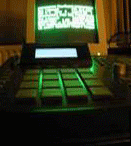By Cedronius
Sat Jan 24, 2015 7:16 pm
I'm tracking out a beat into Ableton from my XL with Ableton being the slave but it has a delay ( starts recording slightly late in Ableton ) it has become a huge headache, I used to do it through my audio inputs and just manually adjust it later but that was annoying as hell and I figured MIDI would be easier... I've adjusted the delay in Abletons preferences but it hasn't made a difference really... Any tips on how to sync it properly on time?