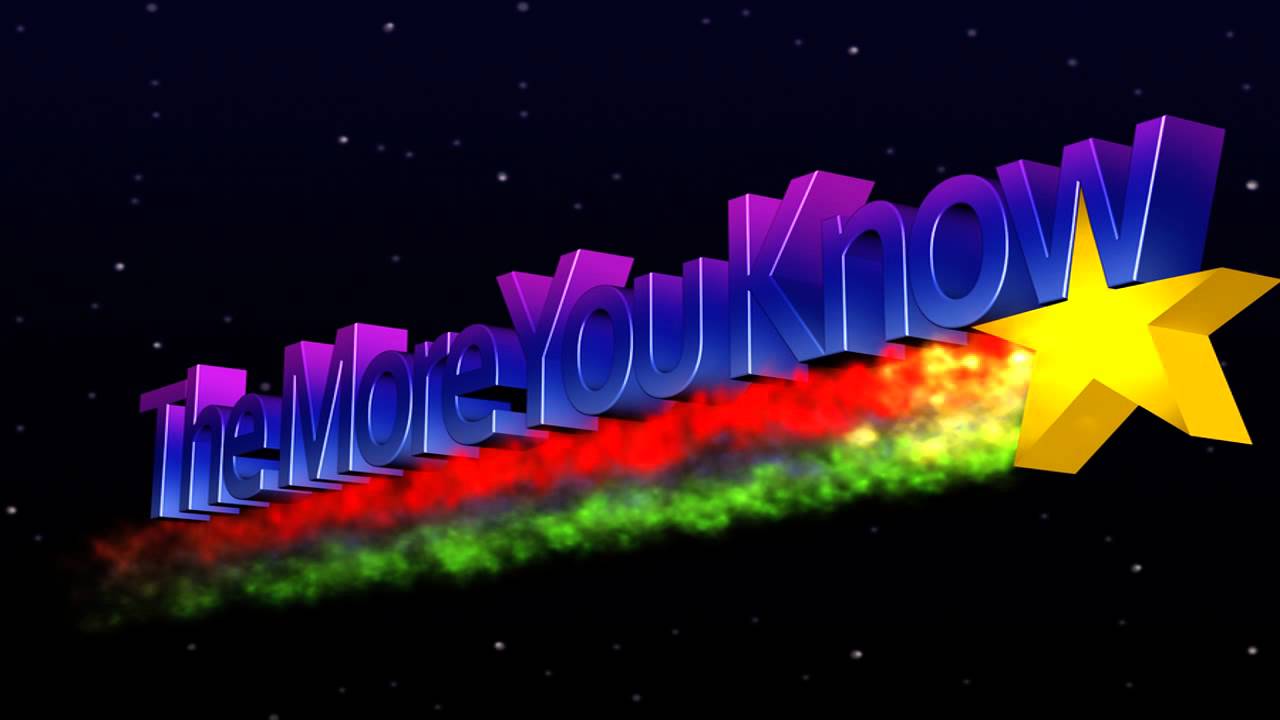By misteraok
Wed Sep 15, 2010 4:47 pm
OK so here's my story: I purchased a MCD card reader from MPCstuff about 4 months ago for the MPC 2KXL after my last zip drive broke hoping that it would be a quick and painless solution and I could quickly get back to music. I upgraded to software to v1.20 (checked version and it says "Operating system: 1.2 Jul. 15, 2004). After tons of back and forth with MPCstuff and tons of part replacements, I still have not been able to get it working.
Basically what happens is that the MCD powers up and the green light goes on but when I try to load or save, ATAPI doesn't even show up. It just goes from floppy (not recognized) to SCSI to F-ROM. I tried the jumper in both positions + totally off. I tried flipping the IDE cable both ways with two separate IDE cables. I tried three different Flash Drives (all 1GB). The current one I'm working with is a 1GB compactflash I received from MPCstuff that they say they had successfully tested in a working MCD.
I've been going back and forth with MPCstuff but they can't really offer any answers and I'm basically at my wits end with this. Have spent countless hours, have lost tons of work time and I've resorted to using Ableton as my primary sequencer (ugh). I've had this MPC for like 8 years now and I refuse to give up on it yet but I'm rrrreally going crazy at this point. I know this is probably a pretty nooby question but any suggestions at all would be appreciated.
Basically what happens is that the MCD powers up and the green light goes on but when I try to load or save, ATAPI doesn't even show up. It just goes from floppy (not recognized) to SCSI to F-ROM. I tried the jumper in both positions + totally off. I tried flipping the IDE cable both ways with two separate IDE cables. I tried three different Flash Drives (all 1GB). The current one I'm working with is a 1GB compactflash I received from MPCstuff that they say they had successfully tested in a working MCD.
I've been going back and forth with MPCstuff but they can't really offer any answers and I'm basically at my wits end with this. Have spent countless hours, have lost tons of work time and I've resorted to using Ableton as my primary sequencer (ugh). I've had this MPC for like 8 years now and I refuse to give up on it yet but I'm rrrreally going crazy at this point. I know this is probably a pretty nooby question but any suggestions at all would be appreciated.