By gtech
Mon Aug 24, 2015 10:17 pm
Hi everyone, I've spent a long time figuring this out, and although the info is out there it's very spread out and it's hard to fit the pieces together. So I thought I'd put together some things I've learned about...
Using an MPC 2000XL (grey) with an internal non-hot-swappable CF reader.
I hope this helps someone. If it helps one person it'll be worth writing it all out.
So. Factors to consider when thinking about using storage media with the MPC:
1) Speed/size
2) Ability to back your files up to a computer
3) How you get your sounds onto the MPC in the first place
The speed/size factor is obvious and probably why you (and I) ended up getting an MPC with a CF reader in the first place. (By the way, I'm not going to talk about brands of CF reader - I'll just assume you have one already that's supposed to work.)
So I'll start with the last one, factor #3, because this is the one that's confused me the most.
The MPC is a sampler first and foremost. It doesn't come with any sounds preloaded. It's primarily designed to either sample directly into the MPC while you work, or load sounds from a sample CD.
Plenty of people still use their MPC in this original intended way, as a closed system, without going anywhere near a modern computer operating system. This is a good option if you want to make your life easier.
BUT... what if you want to create or download samples on a computer and then put them on the MPC? (Hell yeah! This is 2015 after all...) Your options are:
- make your own sample CD (possible but a serious PITA, I won't go into it here)
- hook up another piece of external gear (e.g. an external zip drive, in which case you'll also need a zip drive for your computer) so that you can load samples while the MPC is switched on and then save to your CF card when you're done
- play the prepared samples out of the computer and sample the audio into the MPC (surely means a loss of quality? but I'm mentioning it because I've seen other people using this as a solution)
- put the sounds onto your CF card by connecting it to your computer (while the MPC is switched off because your CF reader is non-hot-swappable, unless you want to spend $$$$ and hunt for hours for a hot-swappable card reader)
To me, only the last one of those sounds in any way sensible. So before I've even thought about backup, I know I want to be able to switch my CF card back and forth between the MPC and a computer.
This is where a bunch of things went wrong for me (and many others!) and you need to be very careful.
Most people will tell you that if you want to be able to use your CF card in a PC as well as the MPC, you should format it on the PC. I've personally found that both work, but with different quirks. This wasn't the biggest issue for me. The biggest issues were:
1) Absolutely do not use any file names longer than 8 characters. I know this advice is everywhere, but even once I'd solved most of my MPC issues, I'd still let a few slip through and they stopped me from being able to navigate back up my folder structure on the MPC. I'd get stuck in a folder and be unable to go back up. (Tip: if this happens to you, press 'Load' again and you'll return to the root folder.)
Even an official AKAI sample CD comes with sample names longer than 8 characters. They were not thinking about you putting that stuff on a PC. So if you load a nice, pretty, read-made program from an AKAI sample CD, you'll need to manually shorten the name of every sound and the program before you save to your CF card, if you want to be able to back it up on a computer. The MPC is perfectly capable of storing 9+ char file names. But your PC will only read the first 8 characters. Likewise, you can name a file on your PC with 9+ chars, but the MPC will truncate the name when it reads the card.
Messy.
This means if you have PHATDRUM1.wav and PHATDRUM2.wav and you try to copy them to your computer, a PC will tell you 'there is already a file called, etc etc' and give you the option to keep one or both files. If you keep both files, they are now called PHATDRUM.wav and PHATDRUM (2).wav. Let's say you, like me, are desperate and agree to this anyway because you don't know what you're doing. If you later try to restore these files from your PC backup and load them as part of a program on the MPC, the MPC won't be able to find PHATDRUM1 and PHATDRUM2 and in fact it won't even see PHATDRUM (2) - it'll see its own truncated garbled version of the file name.
Ok so maybe the sounds are still there. You can load them manually. But you'll then have to remember which pads they were assigned to. Good luck untangling that for more than one or two drum sounds.
Let's say you try to copy your files to a Mac instead. The Mac will just refuse to copy all your files and folders because it sees two of the same name. That might be a good thing if it forces you to go back and clean up your file names on the MPC first, but...
2) BEWARE of plugging your CF cards into a Mac, full stop. As soon as you plug that thing in, the Mac will start putting hidden files on it (DS_stores and 'trashes' etc). These will confuse the MPC and you may end up like me, puzzled for months as to why your MPC keeps crashing when you try to save. You can get software that will delete these hidden files automatically - I tried that for a while. But it didn't seem to get them 100% of the time, and it didn't get the ones hidden within subfolders. You can also delete them manually, but the Mac will just stick them right back on there again if you even pause for a moment.
If you have this problem, use a PC with hidden files visible and delete every one of those critters. It helped me a lot.
3) I also recommend that you do not overwrite files when saving to the CF card in the MPC. This is a common cause of crashes for me. The bad kind of crashes where, ok, it doesn't freeze up completely, but it somehow loses track of the CF card. It simply can't see it anymore. And there's no way to get it to find the card again without switching the MPC off.... aaaand losing all your work. Worse: you might have lost not only your current version but your previous version as the MPC tried to overwrite the file(s) but messed up halfway through, destroying the existing version in the process.

Despite all this, I LOVE MY MPC, and I've finally got it working after a year of head scratching. My setup, to sum up:
- Internal hot-swappable CF reader
- PC-formatted CF card
- All file and folder names 8 characters or fewer
- Every new version of a track gets a fresh new folder and I resave the all-programs and all-sequences files
- I can connect my CF card to a USB card reader to my PC, back up the whole contents, and drop some new files on there ready for next time I switch the MPC on, as long as they, too, have 8 characters or fewer in the file name
(- For now, I only delete unnecessary old folders and track versions via the PC, not the MPC, but that may not be necessary. I've just found a method that works and I'm sticking to it!)
 Happy MPCing to anyone (probably no-one) who's got this far...
Happy MPCing to anyone (probably no-one) who's got this far...
Using an MPC 2000XL (grey) with an internal non-hot-swappable CF reader.
I hope this helps someone. If it helps one person it'll be worth writing it all out.
So. Factors to consider when thinking about using storage media with the MPC:
1) Speed/size
2) Ability to back your files up to a computer
3) How you get your sounds onto the MPC in the first place
The speed/size factor is obvious and probably why you (and I) ended up getting an MPC with a CF reader in the first place. (By the way, I'm not going to talk about brands of CF reader - I'll just assume you have one already that's supposed to work.)
So I'll start with the last one, factor #3, because this is the one that's confused me the most.
The MPC is a sampler first and foremost. It doesn't come with any sounds preloaded. It's primarily designed to either sample directly into the MPC while you work, or load sounds from a sample CD.
Plenty of people still use their MPC in this original intended way, as a closed system, without going anywhere near a modern computer operating system. This is a good option if you want to make your life easier.
BUT... what if you want to create or download samples on a computer and then put them on the MPC? (Hell yeah! This is 2015 after all...) Your options are:
- make your own sample CD (possible but a serious PITA, I won't go into it here)
- hook up another piece of external gear (e.g. an external zip drive, in which case you'll also need a zip drive for your computer) so that you can load samples while the MPC is switched on and then save to your CF card when you're done
- play the prepared samples out of the computer and sample the audio into the MPC (surely means a loss of quality? but I'm mentioning it because I've seen other people using this as a solution)
- put the sounds onto your CF card by connecting it to your computer (while the MPC is switched off because your CF reader is non-hot-swappable, unless you want to spend $$$$ and hunt for hours for a hot-swappable card reader)
To me, only the last one of those sounds in any way sensible. So before I've even thought about backup, I know I want to be able to switch my CF card back and forth between the MPC and a computer.
This is where a bunch of things went wrong for me (and many others!) and you need to be very careful.
Most people will tell you that if you want to be able to use your CF card in a PC as well as the MPC, you should format it on the PC. I've personally found that both work, but with different quirks. This wasn't the biggest issue for me. The biggest issues were:
1) Absolutely do not use any file names longer than 8 characters. I know this advice is everywhere, but even once I'd solved most of my MPC issues, I'd still let a few slip through and they stopped me from being able to navigate back up my folder structure on the MPC. I'd get stuck in a folder and be unable to go back up. (Tip: if this happens to you, press 'Load' again and you'll return to the root folder.)
Even an official AKAI sample CD comes with sample names longer than 8 characters. They were not thinking about you putting that stuff on a PC. So if you load a nice, pretty, read-made program from an AKAI sample CD, you'll need to manually shorten the name of every sound and the program before you save to your CF card, if you want to be able to back it up on a computer. The MPC is perfectly capable of storing 9+ char file names. But your PC will only read the first 8 characters. Likewise, you can name a file on your PC with 9+ chars, but the MPC will truncate the name when it reads the card.
Messy.
This means if you have PHATDRUM1.wav and PHATDRUM2.wav and you try to copy them to your computer, a PC will tell you 'there is already a file called, etc etc' and give you the option to keep one or both files. If you keep both files, they are now called PHATDRUM.wav and PHATDRUM (2).wav. Let's say you, like me, are desperate and agree to this anyway because you don't know what you're doing. If you later try to restore these files from your PC backup and load them as part of a program on the MPC, the MPC won't be able to find PHATDRUM1 and PHATDRUM2 and in fact it won't even see PHATDRUM (2) - it'll see its own truncated garbled version of the file name.
Ok so maybe the sounds are still there. You can load them manually. But you'll then have to remember which pads they were assigned to. Good luck untangling that for more than one or two drum sounds.
Let's say you try to copy your files to a Mac instead. The Mac will just refuse to copy all your files and folders because it sees two of the same name. That might be a good thing if it forces you to go back and clean up your file names on the MPC first, but...
2) BEWARE of plugging your CF cards into a Mac, full stop. As soon as you plug that thing in, the Mac will start putting hidden files on it (DS_stores and 'trashes' etc). These will confuse the MPC and you may end up like me, puzzled for months as to why your MPC keeps crashing when you try to save. You can get software that will delete these hidden files automatically - I tried that for a while. But it didn't seem to get them 100% of the time, and it didn't get the ones hidden within subfolders. You can also delete them manually, but the Mac will just stick them right back on there again if you even pause for a moment.
If you have this problem, use a PC with hidden files visible and delete every one of those critters. It helped me a lot.
3) I also recommend that you do not overwrite files when saving to the CF card in the MPC. This is a common cause of crashes for me. The bad kind of crashes where, ok, it doesn't freeze up completely, but it somehow loses track of the CF card. It simply can't see it anymore. And there's no way to get it to find the card again without switching the MPC off.... aaaand losing all your work. Worse: you might have lost not only your current version but your previous version as the MPC tried to overwrite the file(s) but messed up halfway through, destroying the existing version in the process.
Despite all this, I LOVE MY MPC, and I've finally got it working after a year of head scratching. My setup, to sum up:
- Internal hot-swappable CF reader
- PC-formatted CF card
- All file and folder names 8 characters or fewer
- Every new version of a track gets a fresh new folder and I resave the all-programs and all-sequences files
- I can connect my CF card to a USB card reader to my PC, back up the whole contents, and drop some new files on there ready for next time I switch the MPC on, as long as they, too, have 8 characters or fewer in the file name
(- For now, I only delete unnecessary old folders and track versions via the PC, not the MPC, but that may not be necessary. I've just found a method that works and I'm sticking to it!)



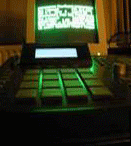
 I can see you have thought a lot about it and gone through some tribulations (haven't we all to some extent).
I can see you have thought a lot about it and gone through some tribulations (haven't we all to some extent).

 thank you guys.
thank you guys.