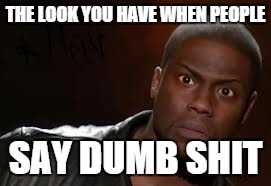By audiofile
Wed Aug 31, 2016 10:55 am
I just bought a MPC 2000XL, OS v1.2, CF card reader. Also has 8 out and FX board.
Got a San Disk CF card, SDCFHS-008G. Formatted on MPC. Transferred .wav files from Windows 7 PC onto card. Loading .wav's on MPC and then creating and saving sounds, programs, sequences, songs all works fine, but I get a "Disk Write Error" (on MPC) whenever attempting to overwrite any type of file.
Is this more likely a problem with the card, or drive, or something else? I checked all pins going to CF drive are fine. Any suggestions on how to fix would be much appreciated!

Got a San Disk CF card, SDCFHS-008G. Formatted on MPC. Transferred .wav files from Windows 7 PC onto card. Loading .wav's on MPC and then creating and saving sounds, programs, sequences, songs all works fine, but I get a "Disk Write Error" (on MPC) whenever attempting to overwrite any type of file.
Is this more likely a problem with the card, or drive, or something else? I checked all pins going to CF drive are fine. Any suggestions on how to fix would be much appreciated!