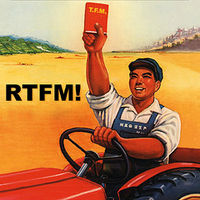By JJG
Thu May 25, 2017 1:48 pm
Is there a to save a beat you made without having to go threw your samples and having to put them on the pads you had and saving them with the changes you made like changing the tune or filter. I tried saving my beat but when I tried opening the song it wouldn't play anything