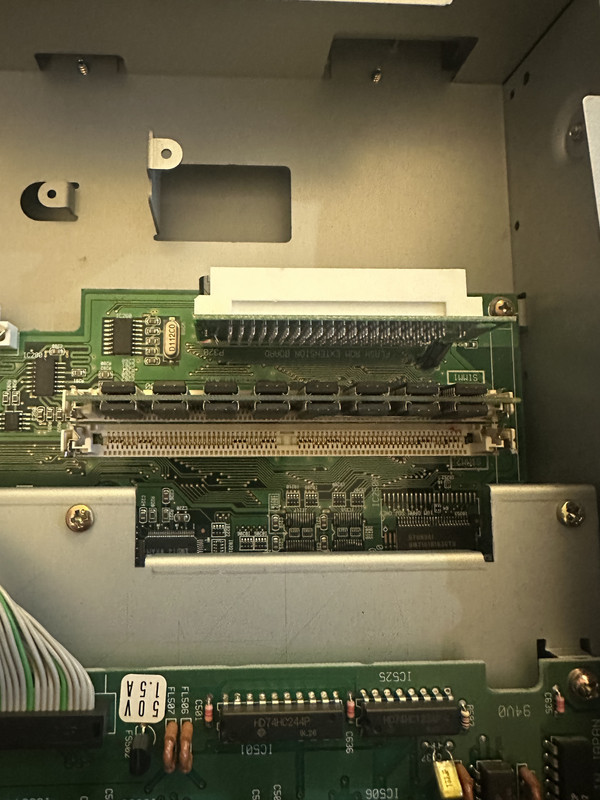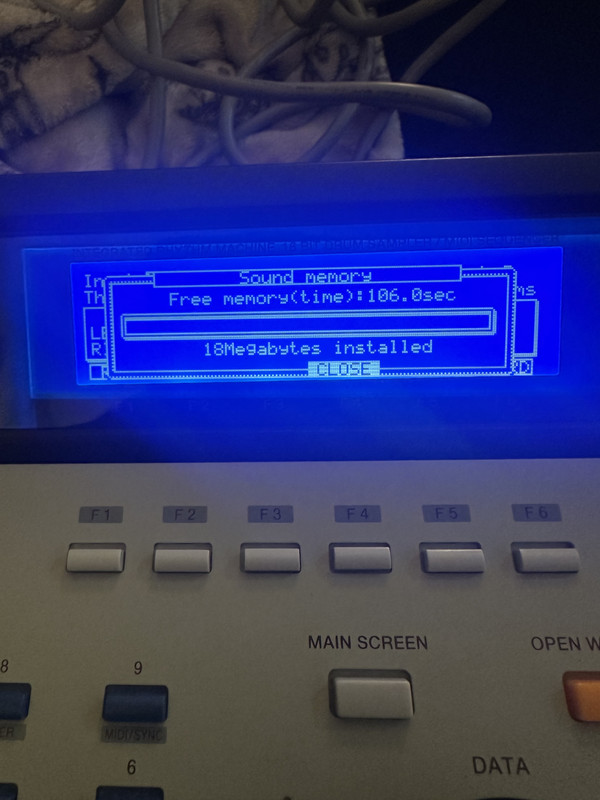By Rabbigolem
Mon Jan 01, 2024 12:00 am
Hello. I just picked up an mpc2000xl. It needed a new screen and couldn’t see how much ram was installed until I opened it up. It has a single 32mb stick in a lot 1. I reseated it after removing and cleaning and when I check it says it has 18mb. Is my stick actually just a 16mb or is there something else that could be the problem