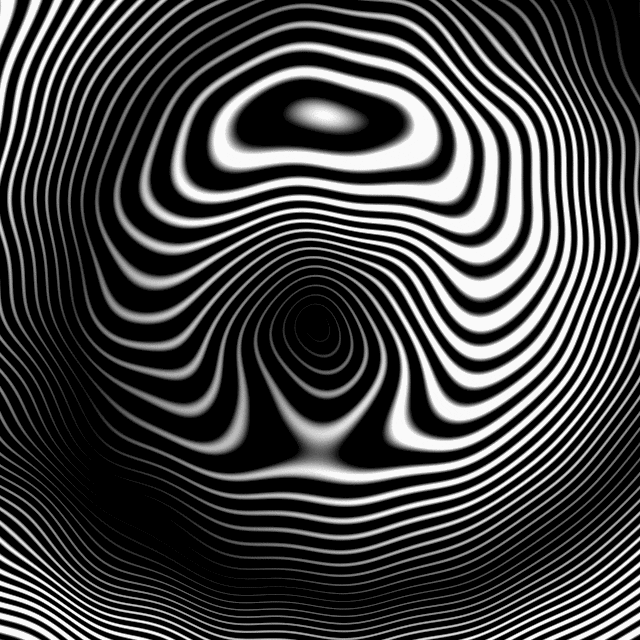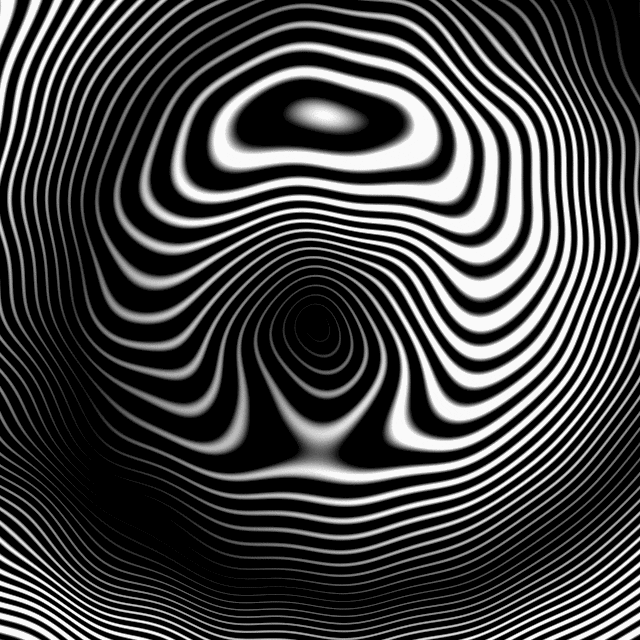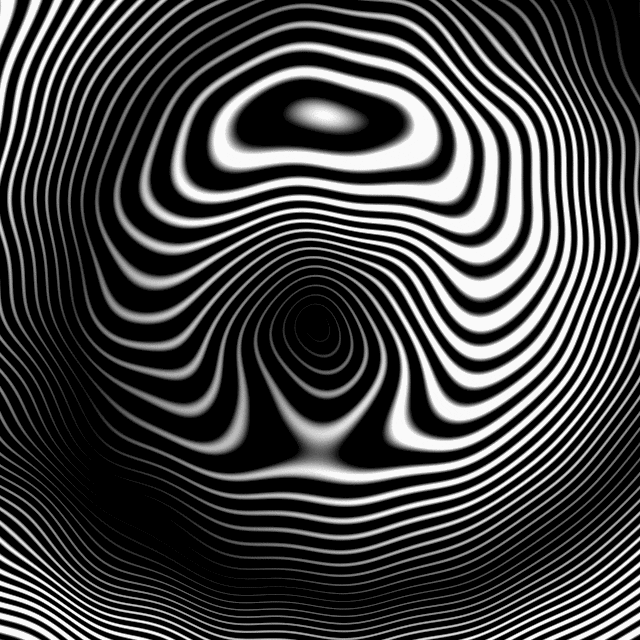@Wavemartians: Don't expect a lot from the effects, it's nice to have some in the box or if y'd use machines without internal FX or on band location to give it a quick impression.. Effects options are really limited, but do like the multiband compressor in the mastering section.
Also it's a bit tricky to assign effects, input compressors don't work as a track effect, but only in recordings.. Guitar amps are fun to play around with some fuzziness, but really needs the included noise suppressor working with it.. sounds pretty "thin" too.. but for the money of the complete box? It beats the standard FX of most budget mixers! But for proper compression i'm using a DBX and Compounder.. But for that non-computer recording the DP24 is really easy and productive! Track editting works a lot better/precise now(BAR display and editting is very helpfull), and it's fun to record and sync sequences from MPC to MTR tracks one by one, i don't have to sequence everything at first on MPC and bumping it to MTR, i now work "from" MTR, so the sound is "saved" and my idea stored.. Tracks by track editting is a breeze too, i hate to work with just the 4 busses of my Mackie desk.. still figuring out a proper way to record multiple tracks at once without double bussing.. But when done recording export the tracks to computer and make havoc with software FX & mastering plugs and yr DONE!
@Ian Canefire: Nicely said, bit too much PRO Roland i guess?

You mention "loop" recording with MTR's, i were looking for such and to be honest, for loops better buy a dedicated phrase recorder or loopstation..(OR just use yr MPC properly) BUT if you record a loop in the DP's and repeat it a few times, set Marker IN & Out in one of the middle loops and cut/paste it "could" loop nicely! The repeat function has a little delay at every restart, but if you paste a few yr already on yr way and start arming the next recorder channels..