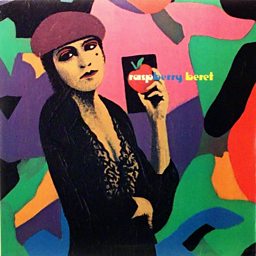Hey Muntergraes,
I just completed this upgrade this morning. This response is late but I want to provide this info for anyone attempting this repair in future. -- Basically the short of it is that the older-style PCB (which uses the plastic encoder) has the traces going to different places than the new PCB (which was designed for the metal encoder). As a result, all that needs to be done to use the new style/metal encoder with the older PCB is make sure the traces go to the right places.
In the picture from MPC-Stuff, what's been done is that the traces have been cut on the circuit-board itself, the older encoder was removed (de-soldered), the new encoder was soldered in, and then jumper wires were soldered to the correct locations. (3 wires/traces in total). I opted not to cut traces at all, and just use some female jumper wires hooked straight up to the pins and then soldered to the original pads. The stabilization prongs on the sides can be soldered directly to the board, and as long as the 3 thru pins don't touch the old locations, you'll be fine.
Here's my install notes:Supplies:The encoder you want looks like:

While MPC-Stuff sells this encoder. 17.50$ + S/H is an insane price for the part. In reality from Mouser/Digikey this part probably cost 2-3$, however, I didn't want to have to search for the exact part, so I went with
this slightly cheaper seller on eBay. It's the same part all around if I had to guess (mine said ALPS on it), but the eBay listing saved me the search time to find the correct part #. Think there's some threads on the forum with the exact part number if you want to go the super-cheap mouser/digikey route.
Also, I was equipped with some female/male jumper wires laying around (
http://www.amazon.com/Jumper-Wires-Prem ... B008MRZSH8) which came in handy for the install.
Install


1. De-soldered the old encoder (3 pins + 2 prong points) (might want to google/yt de-soldering.. basically, just applied tension/pulled on encoder while applying soldering iron to points).
2. I bent the 3 pins horizontally on the metal encoder
3. Hooked the 3 pins up to the female side of my jumper wires and then cut the male sides.
4. Dropped new encoder into place and soldered up 2 stabilization prongs
5. Snaked the 3 wires through a slot that was already on the PCB
6. Soldered flat-down to the correct pins on the other side.
NotesI was a little bit sloppy (almost accidentally scratched/cut an unrelated trace) and the stabilization prongs aren't quite consistent on my PCB, but the encoder doesn't move around, so i'm happy. Also note, my soldering isn't perfect, but it's good enough (for not being a 'professional')

.
In JJOS 2XL I had to switch the wheel-type and I was on my way. The difference between the old plastic encoder and new metal encoder is night and day -- definitely worth the install. One tick is one movement and there's no longer any jumpiness, just clean and smooth scrolling.