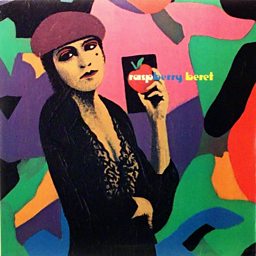richie wrote:I'm glad it sorted out. So just to confirm here, you decided to break the contacts and do it the same as the first picture?
Also, regarding breaking the contacts - I used an exacto knife to do it. I did it a lot neater than how it was illustrated in the first picture, just enough to make sure the contact was really broken. I have a multimeter to make sure my sh*t was done right as well altho it isn't really necessary.
Soldering the encoder fully to the board should have it feeling like there is no or barely any wobble to the plastic top wheel at all. I was really surprised at how solid it was in comparison to that garbage plastic one that comes stock.
1. Yeah, basically. Actually I kinda desoldered a bit too much with a desoldering wire, making it clench onto the wire that is integrated into the board. The good thing about this accident, is that I could remove some of it, making the seperation between the integrated "wire" and the soldering point more obvious. Then I soldered the encoder to the board, more or less like in the picture. Except I used even less solder. It was very important for me to just get the connection between the wire and the solder points, and avoid contact between points that not supposed to be in contact.
2. And yes, the jog wheel behaves ALOT better now.