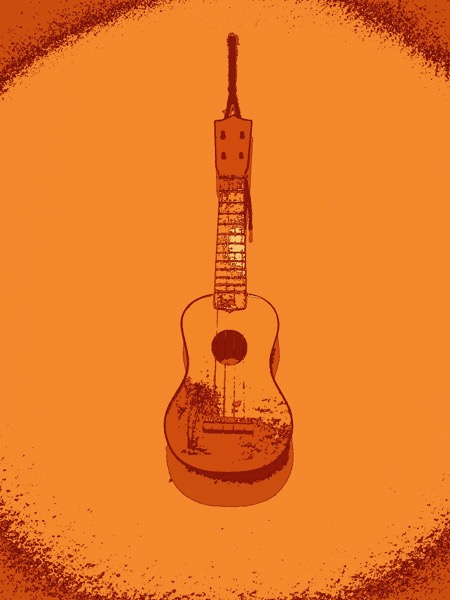By de Haan
Mon Jun 11, 2012 1:35 pm
Hi there
I'm a bit confused about the MIDI routing on my MPC1000.
My setup looks like this:
Elektron Octatrack MIDI out -> MPC1000 MIDI in -> MPC1000 MIDI out -> Nord Rack 3.
Sometimes I want the MIDI sequencer of the Octatrack to control the Nord, but I don't want it to trigger the samples on the MPC. And I still want to be able to play samples from the pads.
So I guess I'm looking for some kind of MIDI thru. Is it possible to send MIDI notes through the MPC, without trigging it's samples?
Best regards
Nikolaj de Haan

I'm a bit confused about the MIDI routing on my MPC1000.
My setup looks like this:
Elektron Octatrack MIDI out -> MPC1000 MIDI in -> MPC1000 MIDI out -> Nord Rack 3.
Sometimes I want the MIDI sequencer of the Octatrack to control the Nord, but I don't want it to trigger the samples on the MPC. And I still want to be able to play samples from the pads.
So I guess I'm looking for some kind of MIDI thru. Is it possible to send MIDI notes through the MPC, without trigging it's samples?
Best regards
Nikolaj de Haan

My band Silent People:
http://www.silentpeople.dk
http://www.silentpeople.dk