By messiahmarco
Wed Jan 14, 2015 11:37 pm
so i found a sample and i just want it to keep looping. i want it to be heard through out the whole song so i can just add other beats to it. also i use the mpc ren.
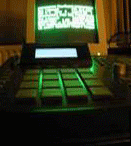
messiahmarco wrote:so i found a sample and i just want it to keep looping. i want it to be heard through out the whole song so i can just add other beats to it. also i use the mpc ren.
BoyOfVirtue wrote:messiahmarco wrote:so i found a sample and i just want it to keep looping. i want it to be heard through out the whole song so i can just add other beats to it. also i use the mpc ren.
depending on how long the sample is, you'll need to trigger accordingly.
For instance, if it's a 2-beat sample, you'll need to record your sequence to have it play every 1 & 3 of measure. If it's a 2 bar sample, you'll need to play your sample on the 1 of every second measure.
No offense, but your questions seem very basic. Have you read the manual for your device? There's a lot of good stuff in there that will get you on the right track faster than having to come here for every question.
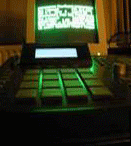
messiahmarco wrote: guess ill have to read the manual.
messiahmarco wrote:thanks for your help guess ill have to read the manual.