yes, using a new song in seq mode on the m1 is the better option, as the old song could have some settings stored from the old user.
but you always can initialize (delete) any song on (F3-2) "song initialize" - select the song [B] and hit [G] to [exec]ute.
don´t sweat too much about MLT setting back to Tr1 as this also probably happens, because we use the sequencer mode with an external sequencer and prepared the m1 to be ready to MLT multitrack, but then only record one track after the other. and so it switches that to individual tracks. also we then can switch between the tracks on the seq song page and see that the program number and the volume setting on the right side of that screen change to that track also. so now we can adjust a tracks program AND the volume on one page without switching. some settings appear in several places and those places have different possibilities, like in track volume where you can adjust the volume of ALL tracks side by side.
for your problem with the track volumes - that reverts to default because we use a "blank" song and don´t store anything on the m1 directly. those volumes would keep their individual settings if we used the m1 sequencer to store this as a song.
but you can try to leave all tracks at 99 on the m1 and use the "V:100%" field on the main screen of the mpc to adjust each tracks playback volume. this settings then would be saved with your sequence on the mpc.
oh, i like good house music... and you have THE house piano synth now! one of the default e-piano programs on the m1 is very famous for that.
let´s hear some of that when you have something to show - or we even could colaborate...
here is my soundcloud and there i have one attempt at some daft punk french house inspired track called "clap trap" somewhere between my older tracks (the one with the dark blue cover):
https://soundcloud.com/blackcapsoundmaybe i like to make a remix of that track as i don´t like the bad guitar parts i played on there and also the hornsection could use some work on the sound.
peace, jo



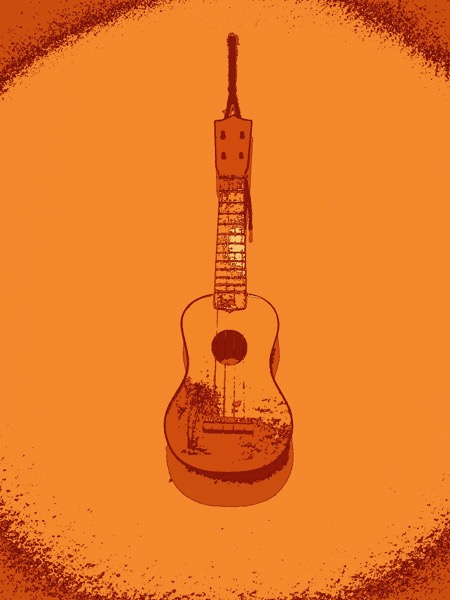
 .
.