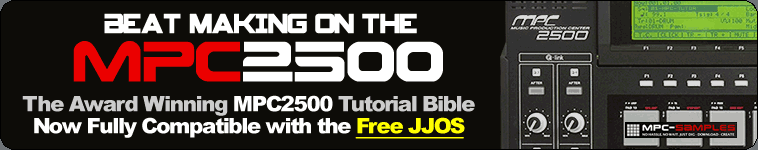By DJPhD
Sat Jul 09, 2016 4:34 am
I bought some Alps tact switches to replace the cheap factory ones in my 2500, but the ribbon cable on the bottom is preventing me from removing my PCB board. I was able to remove the PCB from the 1000 with no problems, but on my 2500 i noticed the ribbon is harder to remove. I have read in previous posts that you can maneuver "tabs" somehow on both sides of the black plastic connector (see images below) and then the ribbon is easily released? I don't see any tabs, and i can't find any helpful posts/youtube videos to see how to it's done. Does anybody know the easiest way to remove the ribbon and what tools I might need? Thanks in advance.