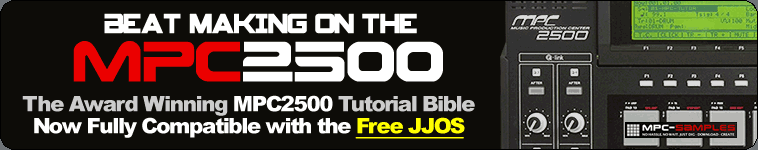By jahrome
Tue Oct 04, 2005 5:51 pm
drumtrack wrote:
oh yeah ......................
2. Not really sure what you are asking here. Please be more specific.
----> "is it possible to insert midi notes in the grid mode while the mpc is playing and looping the current sequence?"
YES. The Grid Edit mode contains all the functions of the basic functions of the Step Edit mode as well as the MPCs reqular sequence mode.
In the Grid Edit Mode, you can change tracks, pad banks, set the resolution of the grid..all while the sequence is playing. You have to hit the record/overdub button while in this mode to insert notes.
Tool Box: Nuendo 4/MPC 2500/Reason 4/Emulator X2/Battery 3/Wave Lab 6