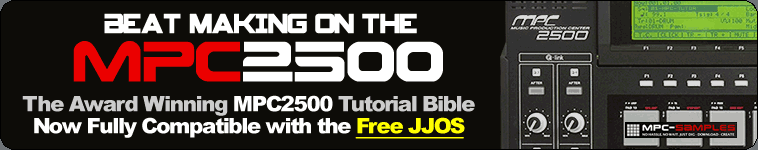jahrome wrote:lank wrote:
- i can definitely understand the problem in figuring out the midi CC info without a proper manual (or if that's not something you use much to begin with). any subscreen where you can assign parameters to different midi CCs? how are Q-link controls assigned to CCs?
You can enter MIDI CCs directly in the sequence Step Edit mode. I'm looking to test the ability of the Q-link sliders controlling external MIDI modules.
yep, i'm guessing entering midi CC info into the sequencer is the same. i was wondering though which (if any) of the internal sample parameters could be controlled via midi CC (pitch, attack/decay, cutoff, res, start/end?).
ahh, too bad you can't modulate the start/end points in realtime. it really is an interesting feature for doing more experimental stuff. maybe tack it onto a wishlist for a future update?

but yeah, modulating sample s/e or loop points via midi CCs is a great feature. not very useful to some people though.