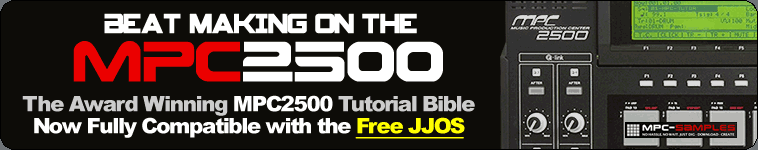By Fist Full of Dollaz
Sun Dec 25, 2005 4:49 am
I think I may have discovered another problem that needs to be corrected with the new OS
I have my proteus 2000 hooked to midi B
I'll record midi to track 1 and its set to 1B
I'll go to track 2 and record instrument 2B and so on
...of course 1B,2B, etc. represent diff. instruments in the proteus
but sometimes when I go to record the next track 3,4 or so on it'll change the previous instruments in the proteus to whatever instrument 1B is
I've tried changing the soft thru to off, and as track but it kept happening
I never had this prob. when I had the same config. with my 2000xl
has anyone else had or noticed this problem?
can anyone make any suggestions as to what could be wrong?
I have my proteus 2000 hooked to midi B
I'll record midi to track 1 and its set to 1B
I'll go to track 2 and record instrument 2B and so on
...of course 1B,2B, etc. represent diff. instruments in the proteus
but sometimes when I go to record the next track 3,4 or so on it'll change the previous instruments in the proteus to whatever instrument 1B is
I've tried changing the soft thru to off, and as track but it kept happening
I never had this prob. when I had the same config. with my 2000xl
has anyone else had or noticed this problem?
can anyone make any suggestions as to what could be wrong?