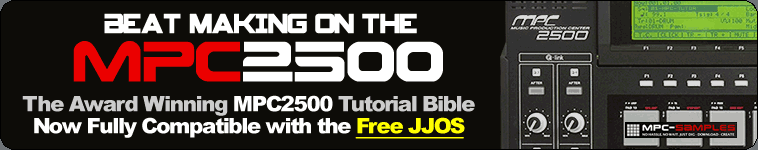By Fist Full of Dollaz
Sat Jan 07, 2006 7:07 pm
whenever i put my seqs' in order in song mode and then I convert them to one song I'm having issues with programs not changing
for instance I'll have pgm1 on track 1 in seq 1
then I'll have pgm2 on track 1 in seq 2
when I play it through in song mode before converting to a song everything plays back fine, but when I convert all the seq. into a song and play that back from the main screen the pgms dont change as they should, it just continues with whatever pgm is in seq 1 on a particular track
what am I doing wrong? or is this a problem
for instance I'll have pgm1 on track 1 in seq 1
then I'll have pgm2 on track 1 in seq 2
when I play it through in song mode before converting to a song everything plays back fine, but when I convert all the seq. into a song and play that back from the main screen the pgms dont change as they should, it just continues with whatever pgm is in seq 1 on a particular track
what am I doing wrong? or is this a problem