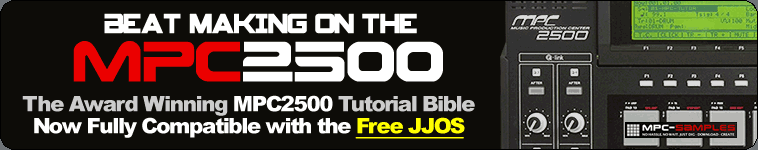By huora
Mon Jul 03, 2006 3:31 pm
okay, I didn't find any answers for my problem from any topics. So, I'm using a EMU x-board with mpc 2500. my mpc doesn't recognize my x-board at all. A ny hints from x-board users?