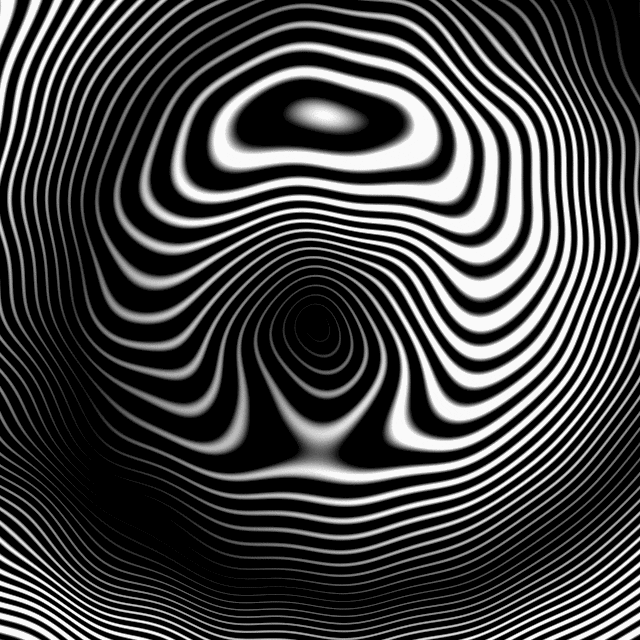By m:t:c
Tue Aug 27, 2013 9:40 am
Here's my current fully portable production setup. Trying to keep it as lightweight as possible, but still have proper "hardware"-feel to it. Loving this atm.
So my workflow goes like this:
* I control the ipad with the mpc & uma25s. With the midi keyboard it's really easy to record CC's & automation as the 500's a bit limited in this respect.
* Sample these (sequenced) sounds to the mpc as the project progresses to allow midi control of new sounds and different ipad synths.
* If the sampled sounds need some post-processing or additional mangling I'll just connect the cf card to the mobilelite and do edits with the ipad.
* Save the ipad-mangled/-edited sounds directly to the CF and load back to the mpc project.
Nothing special really, but wanted to share it with you guys if you'd find this interesting and/or inspiring. Best of all once you do the initial hook-up you don't need to connect/disconnect anything but the CF card (mpc->ipad and vice versa. hot-swappable) so your work doesn't get interrupted.
- 1. mpc500 as the main sequencer. Can't beat this battery powered beast.
2. iPad mini as the sound module. There are some really awesome synths for ipad at the appstore. Also check out TwistedWave audio editor for quick sample editing.
3. Behringer UMA25S midi keyboard. Battery powered as well and is really thin and light. Has knobs, buttons and modwheel & pitchbend.
4. Yamaha ux16 usb to midi interface. Between the mpc and ipad. Powers itself via usb and ipad's fine with this.
5. Kingston MobileLite Wireless for transferring samples between the mpc and the ipad. Has its own battery. Needs a usb CF Card reader but you should have one already if you're doing any serious sample transferring between your computer and the mpc.
6. Audio cables to sample the ipad to the mpc.
So my workflow goes like this:
* I control the ipad with the mpc & uma25s. With the midi keyboard it's really easy to record CC's & automation as the 500's a bit limited in this respect.
* Sample these (sequenced) sounds to the mpc as the project progresses to allow midi control of new sounds and different ipad synths.
* If the sampled sounds need some post-processing or additional mangling I'll just connect the cf card to the mobilelite and do edits with the ipad.
* Save the ipad-mangled/-edited sounds directly to the CF and load back to the mpc project.
Nothing special really, but wanted to share it with you guys if you'd find this interesting and/or inspiring. Best of all once you do the initial hook-up you don't need to connect/disconnect anything but the CF card (mpc->ipad and vice versa. hot-swappable) so your work doesn't get interrupted.