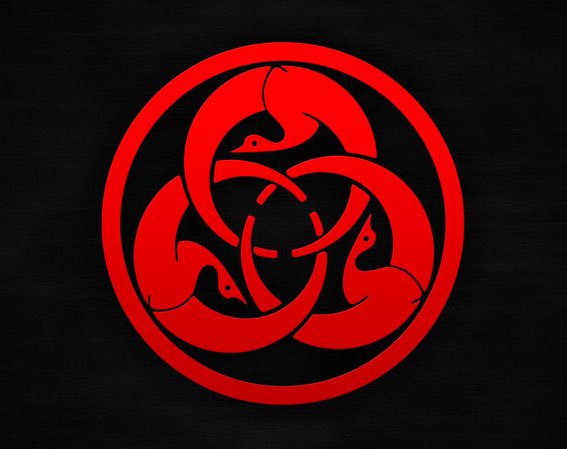By LabDog
Mon Jan 28, 2013 10:05 pm
Ok, I see from the latest interviews that we have multi-timbral support for virtual instruments, but it is still a bit unclear on how multi-output channel of virtual instruments would be handled by the MPC itself.
I propose an option and would like your onions on the idea.
I keep reflecting on a program I use to use greatly as it was nearly everything I culd ask for in a Sequencing Workstation. Cakewalk's Project5 version 2 possessed the very ability I propose Akai implement to support whatever multiple outs an instrument may have.
I keyed in a specific time in the video link so that you might get an idea of what I'm referring to.
When an virtual instrument is inserted in Project5 which has multiple outputs, the workstation provides access to each of those by giving the user what is essentially channel paging.
You'll note in the video, the instrument called 'nPulse' shows the number '1' on the instrument track itself and is represented as Active Output: 1 on its inspector pane (to the left).
With the mouse or via hot keys, it was possible to cycle through the other output channel pages to access the independent controls for each, i.e Volume, Pan, Stereo With, effects, sub routing... ect.
Similar function could be created for the MPC to allow us access to all the outputs/controls to the virtual synth inside a plugin track.
I propose an option and would like your onions on the idea.
I keep reflecting on a program I use to use greatly as it was nearly everything I culd ask for in a Sequencing Workstation. Cakewalk's Project5 version 2 possessed the very ability I propose Akai implement to support whatever multiple outs an instrument may have.
I keyed in a specific time in the video link so that you might get an idea of what I'm referring to.
When an virtual instrument is inserted in Project5 which has multiple outputs, the workstation provides access to each of those by giving the user what is essentially channel paging.
You'll note in the video, the instrument called 'nPulse' shows the number '1' on the instrument track itself and is represented as Active Output: 1 on its inspector pane (to the left).
With the mouse or via hot keys, it was possible to cycle through the other output channel pages to access the independent controls for each, i.e Volume, Pan, Stereo With, effects, sub routing... ect.
Similar function could be created for the MPC to allow us access to all the outputs/controls to the virtual synth inside a plugin track.
Surface Pro 3 - 256GB / Intel Core i5 version with 8GB RAM
Win 10 Pro 64bit
Surface Book - 512 GB, 16 GB RAM, Intel Core i7, NVIDIA GeForce graphics Win 10 Pro 64bit
Win 10 Pro 64bit
Surface Book - 512 GB, 16 GB RAM, Intel Core i7, NVIDIA GeForce graphics Win 10 Pro 64bit






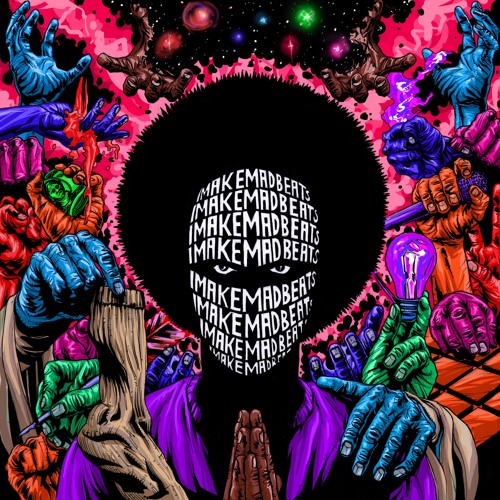

 Midi controls, control multiple tracks of the plugin from the DAW Midi sequencer ( Up to 64 channels ) to the MPC plugin
Midi controls, control multiple tracks of the plugin from the DAW Midi sequencer ( Up to 64 channels ) to the MPC plugin