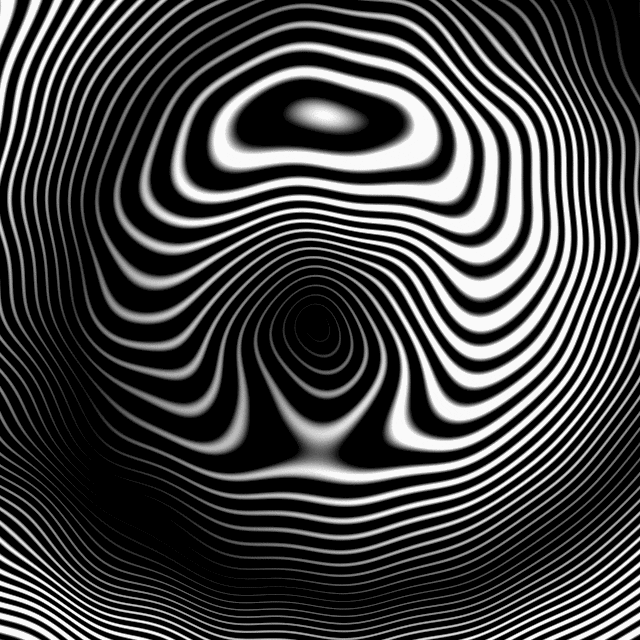JAH wrote:If you registered it correctly the first time, you would only have an issue if you delete the registration file saved to your computer. You can uninstall/install the software on a single computer as many times as you like. It will not use any additional authorizations.
Now if you change a major component of your computer, it could be possible you run into issues and need to use an additional authorization....as the MPC software may see it as you using a different computer. This is just my best guess as this has happened to me with registering and activating Window's software in the past b
The file being deleted isn't the only way. Although that's good to hear that re-installs reference the prior unlock(s). The reason it works that way is the same thing that indirectly leads to the problem on these Windows installs, the registry.
Yes this a common way an authorization will "un-set" itself on Windows. On OS X it's stored in .plist files that aren't affected by that. But almost 3/4 ot the time on Windows these thing can occur without a hardware configuration change or an update that software with authorizing systems "see" as new hardware.
One common source of authorizations undoing themselves are plug in wrappers like Novation Automap, FXpansion VST to RTAS wrapper and thing like jbridge. When those apps scan the .dll files and create "wrapped" copies they reference the VST's .dll file registry settings on an OS level.
Some software that uses a local authorization system will see this the same as a hardware change or re-install and prompt for an unlock. Likely because the software's authorization safeguard routines "see" the registry entry was referenced by a .exe (the VST wrappers in this example, and remember most crack keygens are .exe files that re-write registry entries so you see why companies have this safeguard in).
Anyway long story short they are a few ways for an authorization to mess itself up on Windows. To safeguard against it you could go to Windows/Start/Type regedit in Search and go to HKEY_CURRENT_USER/Software/Akai and make a backup copy of the folder and it's registry entries when you know it's all set right.
If it's not in that folder it would be in HKEY_LOCAL_MACHINE/Software/Akai. Registry editing is serious business, but to just make a copy of a folder and paste that somewhere safe is no risk at all. Just don't delete anything. If you ever have the unlock mess up then go to that registry location and replace the contents of the folder with your backup. 99% sure this would work.
The way the info is written in the registry files would keep this from being abused in any way. It wouldn't work on anyone else's system and it wouldn't get you extra unlocks. It would just more than likely allow you to turn back the clock to before whatever knocked the registry entry out of whack whether it was you first or third unlock (is it 3 and then contact support?)
But pretty sure this would work if you had a backup registry to utilize.