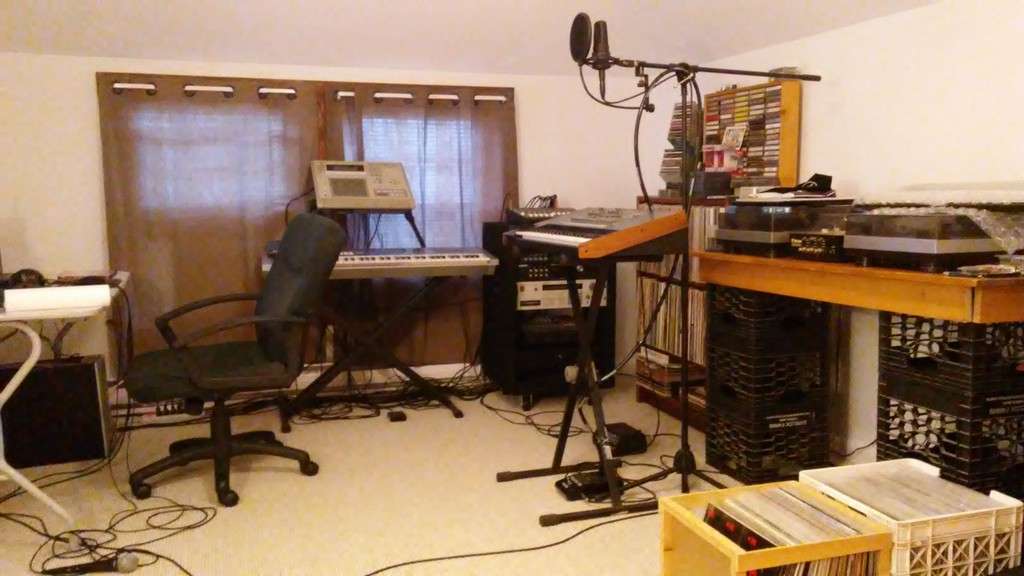
By Xandre
Tue May 24, 2016 12:50 am
I have a simple question, feels kinda silly, but I haven't been able to figure this one out.
How do I load .wav file samples (drum hits) into my MPC 3000?
I'm running Windows 7 64-bit O.S., so I can't use MPC Editor (not compatible). I have an external SCSI Zip drive connected to my 3000.
I've tried SAMPLING the .wavs by lining them up in my DAW (Cubase) w/ a cable running from PC AUDIO OUT to MPC RECORD IN... I hear the sample but I can't record it because the MPC doesn't seem to hear it... Any help on this?
Would prefer to load them from Zip, if possible.
Main question: is it possible to load .wavs into MPC 3K or am I better off just sampling them? If sampling is the only/best option, how do you set that up?
Thanks and sorry for the dumb questions!
How do I load .wav file samples (drum hits) into my MPC 3000?
I'm running Windows 7 64-bit O.S., so I can't use MPC Editor (not compatible). I have an external SCSI Zip drive connected to my 3000.
I've tried SAMPLING the .wavs by lining them up in my DAW (Cubase) w/ a cable running from PC AUDIO OUT to MPC RECORD IN... I hear the sample but I can't record it because the MPC doesn't seem to hear it... Any help on this?
Would prefer to load them from Zip, if possible.
Main question: is it possible to load .wavs into MPC 3K or am I better off just sampling them? If sampling is the only/best option, how do you set that up?
Thanks and sorry for the dumb questions!







