Star One wrote:Heres a compairson of trackers for the ST.
Wow. Now I know where Noisetracker (at 6:40) got its name from

compared to the following Protracker 2.3 its like night and day.
I really like trackers. Its a pleasure to hear what is possible with such limitations (only 4 channels) and also watch the running numbers that seem so cryptic to people that never used such a software. crazy. When I had my old Atari ST I never really got into these trackers cause I also bought an sampling interface (Replay16) which had its own software and shortly after that an Emu sampler (started using Cubase 2 and 3 on the ST to trigger the Emu). But the tracker concept is very nice for samplebased HipHop even with todays trackers on PC like the ModPlugTracker.
But back to the thread

Like I said I used the Atari with Cubase and it was really great to work with. It had different types of editors for the notes. A key editor (the father of todays piano roll in DAWs looking nearly the same) , an drum editor which has names of drum sounds on the side instead of a piano roll and just dots for a note instead of the long rectangle in the key editor.., a list-editor (which I used most of the time) where you see the notes with all its parameters (start time, length, velocity, Midi channel, note name) in a list on the left and on the right side you see a grid with the notes as rectangle. Then there is the score editor (I never used it

) with the typical look like a sheet of music.
With the Cubase 2 I sometimes saw the bombs (when the Atari crash it shows bombs on the monitor

) but I guess it was because of the cracked version cause I never had any stability problems with Cubase 3 which I bought.
Cubase is very powerful. It has programmable quantize functions, can handle all the MIDI messages (for example, I used cubase to also control my old mixer which was a Yamaha Promix01, and saved settings of the promix or drumkit data of my drummachine which was a Boss DR660 via sysex in cubase), the IPS function is a window where you can easily make things like arpeggios. and on and on.....
The s950 is limited but that won't mean you can't make whole tracks with it. I mean look at these old trackers. only 4 sounds were playable at the same time and people made whole tracks on it. Now the s950 double this polyphony caause it has 8 voices at the same time also an ADSR and a low pass filter for every keygroup. The monophonic channels are a benefit when you do samplebased music cause it works like 8 mute groups (a note on the same channel will cut the before note) BTW trackers work the same and thats why I love them.
D.E.L.B. wrote:So the parts is where you assign the MIDI channel I guess on Cubase? A key group is also basically to trigger the samples on the MIDI keyboard right? The 60/60, 61/61 stuff, so that means it triggers the sample at the same pitch on only one note on the keyboard? The +4 - +6 stuff, that's pitch shift I guess?
A PART is a rectangle on the arrange window, just like in most Daws today. You can also call it pattern. You double click it and an editor window open where you can place and edit the notes.
A key roup on AKAI samplers is a set of parameters and a 'container' for a sample. You define a sample to a keygroup and now the parameter of the keygroup will affect this sample (and only this sample). The parameters are things like tuning, the keyrange on the keyboard, filter settings, ADSR, output channel and some more.
Yes the 60/60 setting result in playing the sample only if youhit the middle C (which has the note number 60)
To cut this post: with a creative and talented person on the buttons, a combo of the s950 and Atari Cubase is a beast.
peace



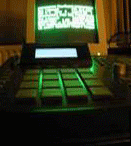





 plus a mackie mixing desk!! although any brand of mixer will do really as long as it's got 8 line-ins, but it's probably a good idea to think about the mackie (original) cr1604, as it has those crunchy trim pots at the top which is almost essential for anything like big beat, breakbeat, jungle, and of course even dirty boombap styles.
plus a mackie mixing desk!! although any brand of mixer will do really as long as it's got 8 line-ins, but it's probably a good idea to think about the mackie (original) cr1604, as it has those crunchy trim pots at the top which is almost essential for anything like big beat, breakbeat, jungle, and of course even dirty boombap styles.
