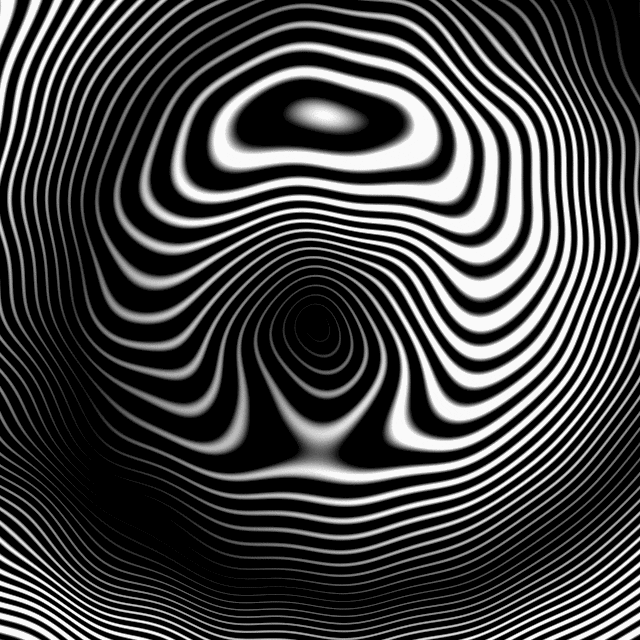By damien907
Sat Jul 28, 2012 5:59 am
post up some of your tips and tricks, why you like the machine ect. ect.
ive been thinking about buying one for a couple years, and now that i am beginning to realize the sp series is a tad to limited for me, i think the MV is the way to go.
also, anyone use one of these to record verses or songs onto? i think it would be funner than recording into my DAW, and i figure if i hook up a nice mic pre to it the sound quality shouldent be too lacking.
heres some cool stuff ive found in my research
the shift to copy, to copy and drag midi notes DAW style. i was reading that you couldent do this on the mv, but found out that you can
http://www.youtube.com/watch?v=uB6uW1hjhxo
^this one just about did it for me, as soon as i get the cake im gonna pull the trigger!
this video was pretty cool too, someone did some cool ghost note type things in here
http://www.youtube.com/watch?v=WzHszWdIvP4
mr.debauch and ill green, i know you've got some gems to drop on here!
anyone know how the FX are on this?
ive been thinking about buying one for a couple years, and now that i am beginning to realize the sp series is a tad to limited for me, i think the MV is the way to go.
also, anyone use one of these to record verses or songs onto? i think it would be funner than recording into my DAW, and i figure if i hook up a nice mic pre to it the sound quality shouldent be too lacking.
heres some cool stuff ive found in my research
the shift to copy, to copy and drag midi notes DAW style. i was reading that you couldent do this on the mv, but found out that you can

http://www.youtube.com/watch?v=uB6uW1hjhxo
^this one just about did it for me, as soon as i get the cake im gonna pull the trigger!
this video was pretty cool too, someone did some cool ghost note type things in here
http://www.youtube.com/watch?v=WzHszWdIvP4
mr.debauch and ill green, i know you've got some gems to drop on here!
anyone know how the FX are on this?