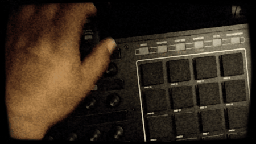Word. But for them this is almost a baby step, even though from a broad view a lot of this ish borders on debacle status.
I was a bit peeved at their FB posts, oh have mercy on us...no. We didn't force you guys to make the first app so terrible when all they needed to do was match a 1998 MPC that ran on 32MB of RAM. And beyond a much improved GUI design it's really just some very pedestrian needed MPC style features added. I could care less about tilting my device to open a filter or a cartoon side chain duck.
They must be aware of how bad a reputation they deservedly have. I would hope they realize this is golden opportunity to change course in their modes.
What is working is a good start. But they need to keep pushing...and stop making inanity like their Stryke app.
BTW I saw Tony the developer of midiSequencer app (excellent app) in a FB group today. He was like, how in the hell is iMPC Pro reporting to my app that's it's...iMini...