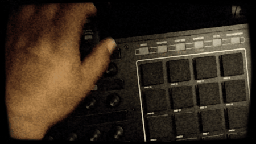
By 64padzzx3
Mon Nov 20, 2017 8:20 pm
According to the download it's the official release of MPC 2.0 software no more beta
So crack it open and enjoy!!


So crack it open and enjoy!!

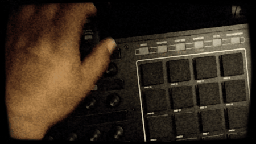


Cockdiesel wrote:Any links by chance or is it 8n the account. I know th least 9ne was some random link.




 Doesn't make sense. it should read:
Doesn't make sense. it should read:

Danoc wrote:I know people are going to love this.
AKAI
________________
Realtime time-stretching and pitch-shifting: You can now time-stretch and pitch-shift audio samples in realtime in Drum and Keygroup Programs.
On the TUI Main Page with a Drum Program on the current track, press the Warp Samples shortcut to go to the new Program Edit > Samples page. To activate realtime time-stretching and pitch-shifting on the current pad, press the Warp button; press again to deactivate.
On the LCD go to Program Edit > Samples page. To activate realtime time-stretching and pitch-shifting on the current pad turn the Warp field on.
The new GUI Waveform View now gives you access to sample editing for Drum and Keygroup Programs in most modes. The Waveform View can be maximised by hiding the bottom panel. Key sample editing and warping parameters are located on the parameter bar displayed above the waveform.
The new TUI Program Edit > Samples page waveform indicates the length of the sample against a bar/beats/pulses timeline; this gives you clear visual feedback when stretching a sample to a desired time division. With Warp on, the waveform will update in realtime to display changes to the BPM and Stretch parameters. With Warp off, changing the Semi or Fine tune parameters of a sample will adjust its duration on the timeline.
With Warp on, use the BPM Sync button to lock your sample’s BPM to your sequence or master tempo.
With Warp on and BPM Sync off, use the Stretch parameter to lengthen or shorten a sample without syncing it to your sequence tempo.
Use the four dedicated Layer buttons to switch the waveform and parameters to edit the selected layer.
The Samples page has a dedicated Q-Link layout for hands-on control of a sample’s start, end and loop points, as well as zoom and scroll for the waveform display.



kaydigi wrote:We need warp markers and cross fade loop to make the cypher complete.
Danoc wrote:Make a complaint but l think they are working on that. Its looking positive now. And you're right.kaydigi wrote:We need warp markers and cross fade loop to make the cypher complete.

kaydigi wrote:
I submitted those the first day the beta dropped.