By Certified Beatz
Sat Dec 30, 2017 3:53 am
To all Live and X users and future defectors Happy MF new years! Lol

Certified Beatz wrote:To all Live and X users and future defectors Happy MF new years! Lol

Space Man wrote:When I go to the preference menu to add a new vst. MPC 2.0 isn't recognized. It only shows a version from 2016 when I had MPC Touch. What am I doing wrong?

Space Man wrote:I thought you go to preferences, then go to advanced settings to add vst's? Any help is greatly appreciated. Thanks in advance bro.


kaydigi wrote:Dope Reason video
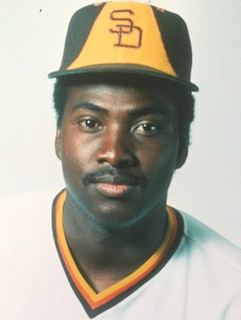
Smackdee wrote:Is there any vids in this thread on using Reason in conjunction with the MPC? Like sequencing Reason's rack from the MPC, most of the vids seems to be mostly about Reason...


joeferg wrote:Thanks for the video Danoc, if you have time to field another question i would appreciate it.
In reason, I am still not getting midi firing. Even when I arm the track, before the vst is loaded, the hardware mpc live responds and is functional in something like kong. When I add the vst, the mpc vst is responding to the hardware firing, but none of that is coming back to reason to fire the midi.
1. when you were recording those hats, were you hitting the pads on the MPC, the lpd8, or the yamaha keyboard? I can get my keyboard to control the midi, but not the mpc when the VST is loaded.
2. If you are getting the mpc live to control the midi and its recording in reason, is it possible for you to take a screenshot of your midi output in the vst MPC software (preferences in mpc vst) . I think something is up with how its triggering on mine.
