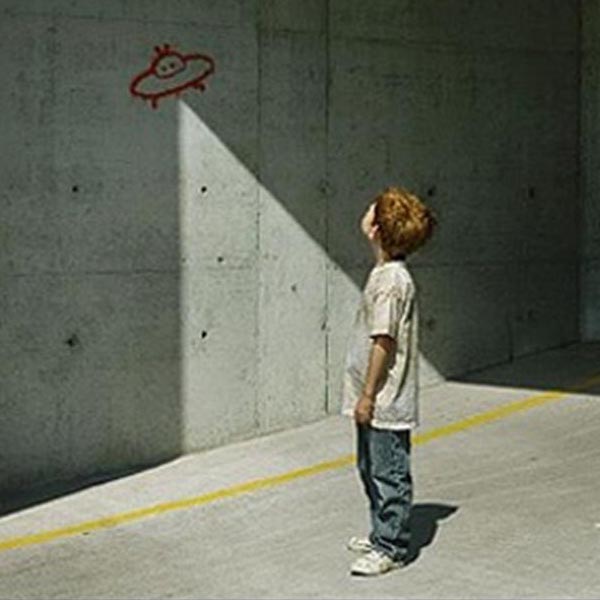
By Crumb$
Thu Mar 22, 2018 3:11 am
I've owned an MPC live for about 30hrs now and haven't put it down much, so maybe I'm going a bit nuts from over exposure, but all of a sudden my pads seem to be acting weird (as opposed to really nice and snappy). Suddenly they either cancel themselves out, or do a double hit, or both.... What have I done wrong?
Chords don't play properly either by pressing the pads, but If i press the pads on the touch screen they play fine.
Chords don't play properly either by pressing the pads, but If i press the pads on the touch screen they play fine.
Last edited by Crumb$ on Fri Mar 23, 2018 12:53 am, edited 1 time in total.



