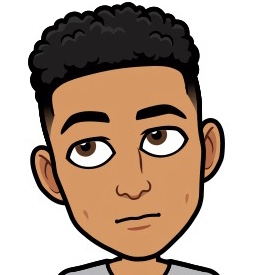By Krak
Sun Oct 22, 2017 5:26 pm
Peace !!! I know this was touched on slightly .
Could someone walk me through the process of removing the factory content on the mpc Live ..
Some say it's possible others say it's not ..
Any clarity would be appreciated.
Best,
K
Could someone walk me through the process of removing the factory content on the mpc Live ..
Some say it's possible others say it's not ..
Any clarity would be appreciated.
Best,
K