By Databomb
Tue Dec 12, 2017 4:25 am
Does anyone have a chart of it? Trying to map out some triggers and going mad. Thanks in advance.



MPC-Tutor wrote:...it's been that way since the very first MPC60.
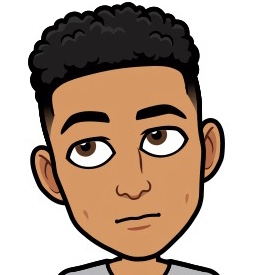
Lampdog wrote:MPC-Tutor wrote:...it's been that way since the very first MPC60.
Yep, always. I always had to make a template with correct notes when making kybd programs.


Lampdog wrote:Until you can solve this I'd make 2 templates, one for controller and one for stand alone.
Controller mode is software, mapping isn't "shared" between them I'm guessing.
I could be way wrong but they don't share is what I'm thinking.

