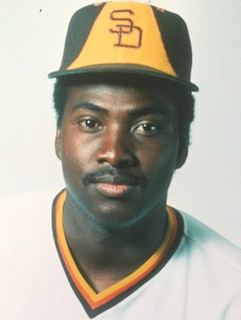By Guilleonline
Thu Dec 28, 2017 3:36 am
Hey guys this is my first post!!
Proud new owner of an X. Love this thing but need a bit of help recording sound using my Nord lead. I connected a single midi cable from midi out A on the MPCX to the midi in of my Nord. Got a great sound and wanted to record it, but I am out of shape with midi.
I get the midi track ready for record and play on the keyboard but it doesn't record it. I have only been able to record the synth sounds using the pads on the mpc. That is problem number one.
Problem number two, even after 'recording' a melody using the pads, I can't move onto a new track, because when I touch anything on the synth to find a new sound, it affect the sound of the 'supposedly' already recorded sound.
I know midi only records info, but there's gotta be a way for me to actually record the sound along so I can move onto a new track and continue developing a song.
I saw a 'bounce to audio' option in the midi track, which opened an audio track with nothing in it.
Help please?
Proud new owner of an X. Love this thing but need a bit of help recording sound using my Nord lead. I connected a single midi cable from midi out A on the MPCX to the midi in of my Nord. Got a great sound and wanted to record it, but I am out of shape with midi.
I get the midi track ready for record and play on the keyboard but it doesn't record it. I have only been able to record the synth sounds using the pads on the mpc. That is problem number one.
Problem number two, even after 'recording' a melody using the pads, I can't move onto a new track, because when I touch anything on the synth to find a new sound, it affect the sound of the 'supposedly' already recorded sound.
I know midi only records info, but there's gotta be a way for me to actually record the sound along so I can move onto a new track and continue developing a song.
I saw a 'bounce to audio' option in the midi track, which opened an audio track with nothing in it.
Help please?