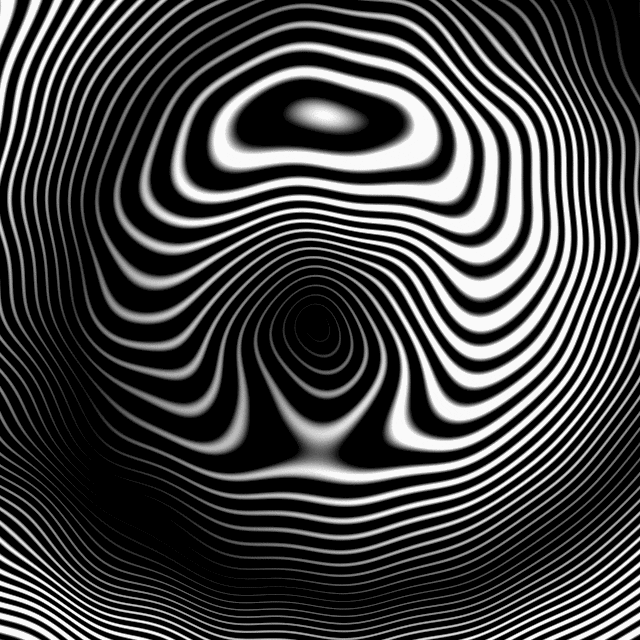By Danoc
Mon Jan 08, 2018 6:17 am
Holly crap lol if its wack he walks away lol dam classic lmao 
Ill-Green wrote:Danoc wrote:Man your dog is making some beats on your machine lol why he gotta grab the Live twice?Soon as he heard you he played like he was sleep lol
Arrab Dog Musik lmao

you know, I can believe that, he watches TV and opens doors. A real Snoopy. If I got a dope beat going on, he stays and sleeps but if its wack, he'll give me a dirty look and walk away.