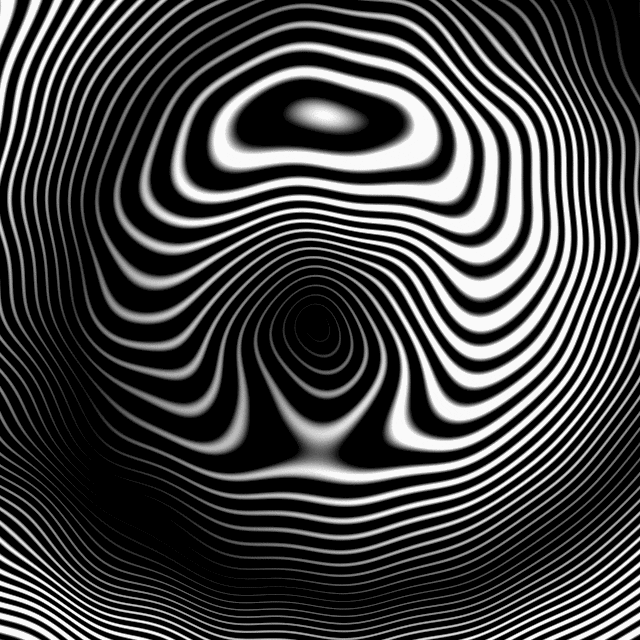By ssnochevy
Tue Jan 09, 2018 1:02 am
Hey all - I wanted to see if anyone else has been experiencing the issues that I have been dealing with since day one.
No sound at all
Touchscreen stops responding after i load a new project
Midway through playing a sequence, the MPC stops and wont play anything
My expectation was that firmware updates would fix these issues, but no matter what, they always comeback. I've tried reinstalling the firmware and that stops the issues temporarily but they come back eventually.
The only solution I have at the moment is restarting and sometimes it takes multiple restarts to get everything to work properly.
I'm not here to **** about my MPC Live because when it works, it works beautifully. My question is, for those who have experienced similar issues -
Has sending it back to Akai for warranty repair worked out favorably or did you encounter the issues with a repaired unit? Also, what is Akai's turnaround time for repair?
Do you believe this is a hardware issue or firmware issue? (if its a firmware issue then i'll wait for the fix)
We all know its buggy as **** lol but these particular issues are a huge thorn in my plans for world domination
- SS
No sound at all
Touchscreen stops responding after i load a new project
Midway through playing a sequence, the MPC stops and wont play anything
My expectation was that firmware updates would fix these issues, but no matter what, they always comeback. I've tried reinstalling the firmware and that stops the issues temporarily but they come back eventually.
The only solution I have at the moment is restarting and sometimes it takes multiple restarts to get everything to work properly.
I'm not here to **** about my MPC Live because when it works, it works beautifully. My question is, for those who have experienced similar issues -
Has sending it back to Akai for warranty repair worked out favorably or did you encounter the issues with a repaired unit? Also, what is Akai's turnaround time for repair?
Do you believe this is a hardware issue or firmware issue? (if its a firmware issue then i'll wait for the fix)
We all know its buggy as **** lol but these particular issues are a huge thorn in my plans for world domination
- SS