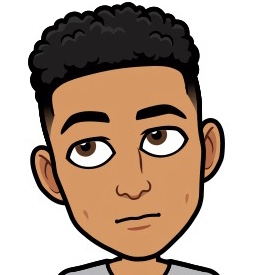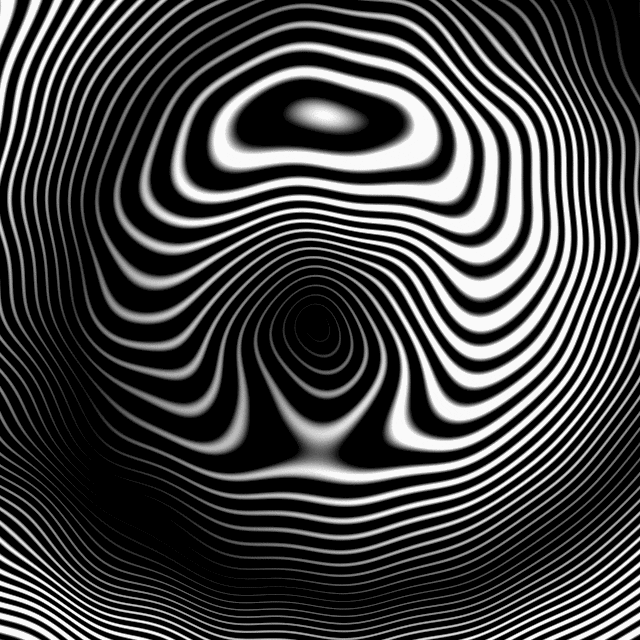By MPC-Tutor
Fri Feb 02, 2018 5:59 pm
Convert VST Plugins into 'Standalone' MPC Instruments - The Easy Way!

http://www.mpc-tutor.com/convert-plugin ... struments/
Quickly clone any VST plugin patch using my 10 step workflow template. It handles the bulk of the work for you, even automatically renaming & mapping your samples to a fully working keygroup program!

http://www.mpc-tutor.com/convert-plugin ... struments/
Quickly clone any VST plugin patch using my 10 step workflow template. It handles the bulk of the work for you, even automatically renaming & mapping your samples to a fully working keygroup program!