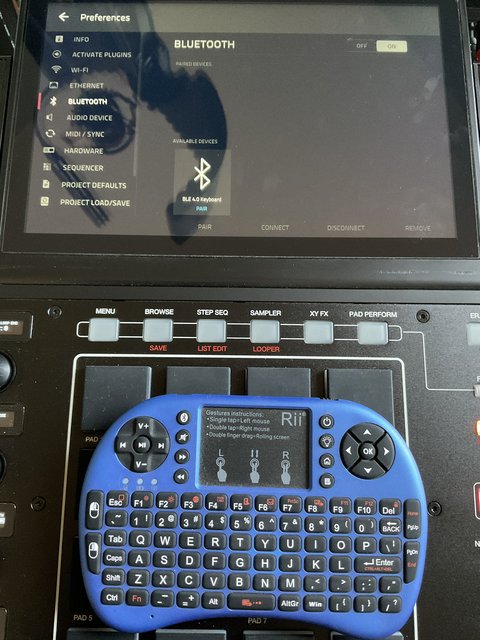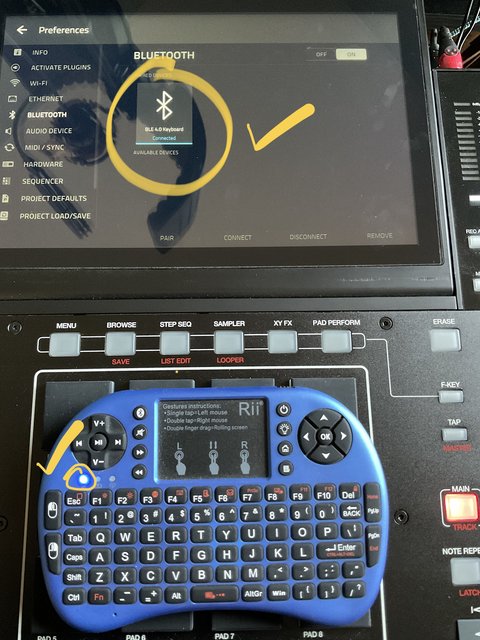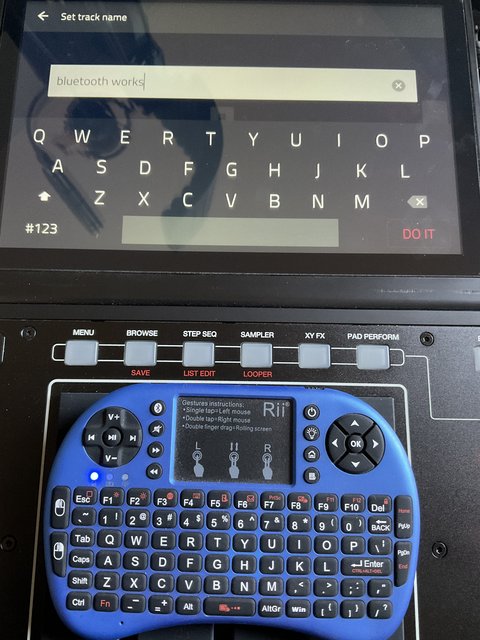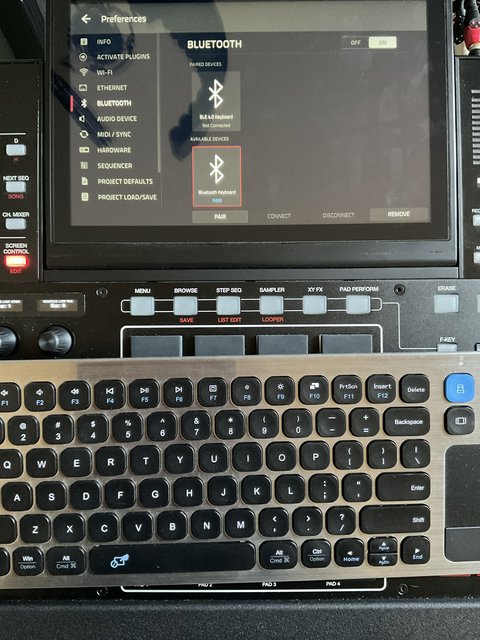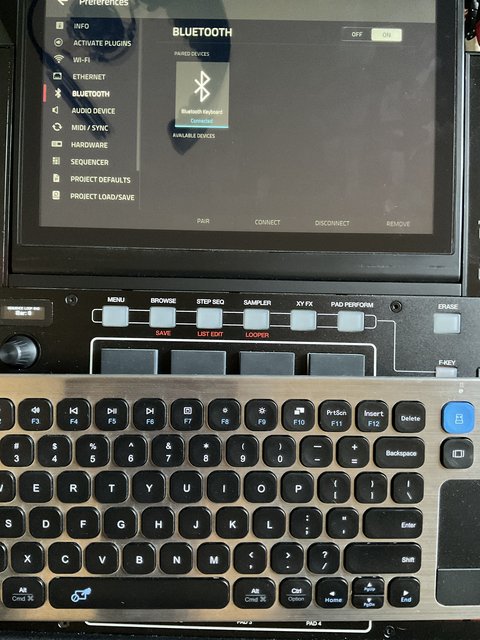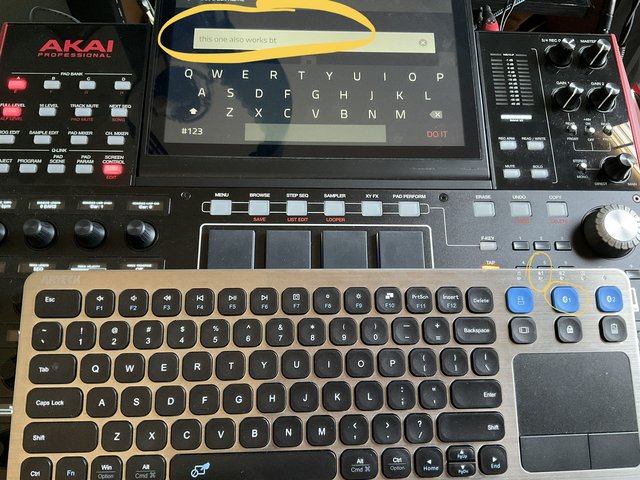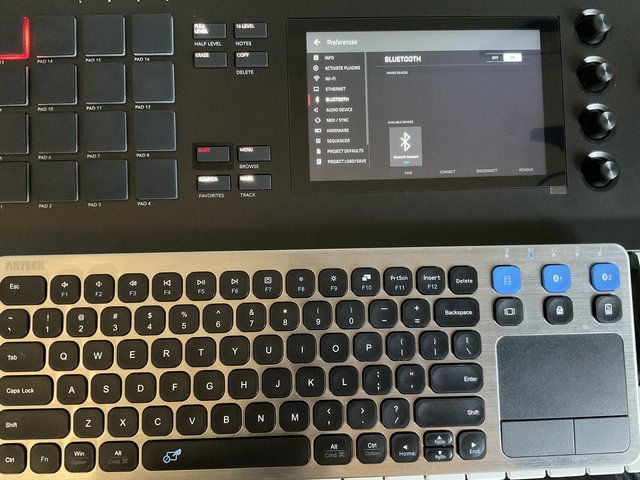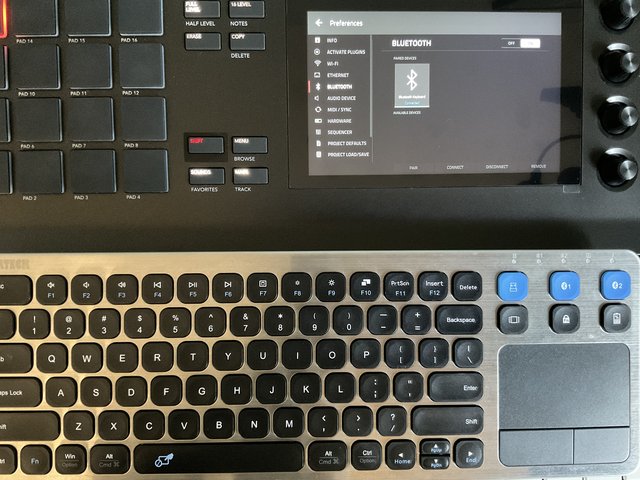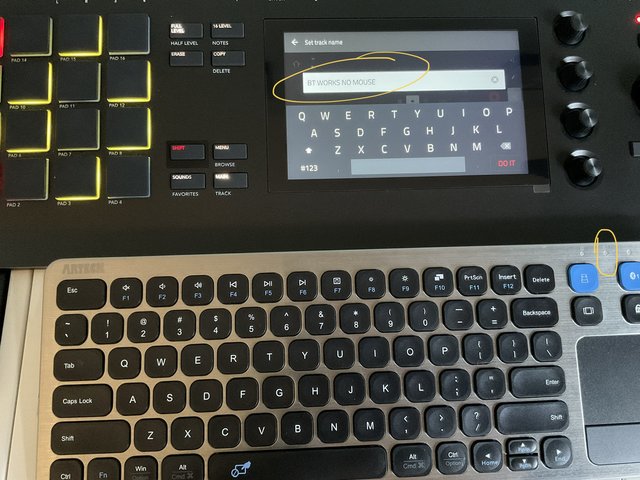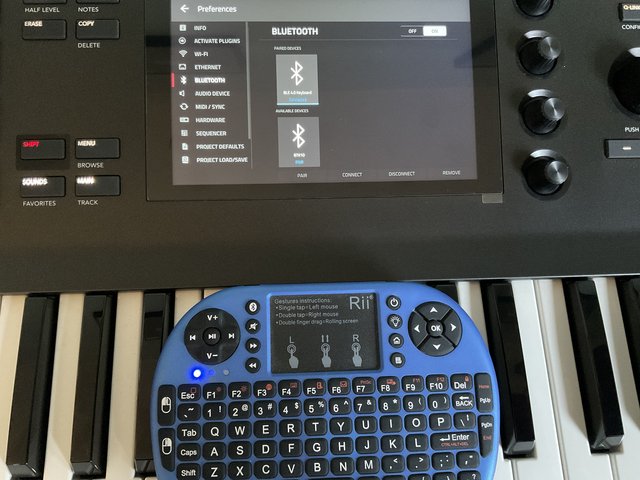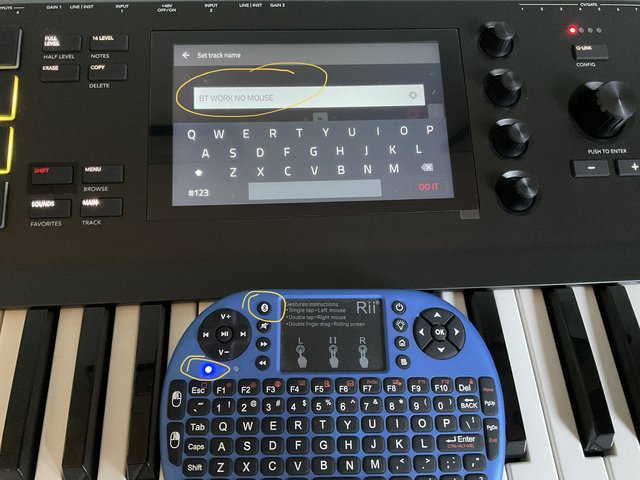By cliquid
Fri Jul 07, 2023 11:25 am
Hey guys,
I am definitely not a newbie at this, but I am definitely feeling like one. I have tried three different bluetooth
QWERTY keyboards with my MPC Live 2 and it will just not connect. They are available to pair but I get an error message every time I try and even a total lock up on the MPC Live 2 and a need to reboot.
The QWERTY keyboards connect to everything else I try them with.
Has anyone actually successfully managed to connect a QWERTY keyboard and it stays connected and it's actually usable? I am happy to use the wifi option, but I was hoping to not have to use up one of the USB ports.
Am I missing something? Is there a secret unlock code from Akai that I have missed somewhere lol
I am definitely not a newbie at this, but I am definitely feeling like one. I have tried three different bluetooth
QWERTY keyboards with my MPC Live 2 and it will just not connect. They are available to pair but I get an error message every time I try and even a total lock up on the MPC Live 2 and a need to reboot.
The QWERTY keyboards connect to everything else I try them with.
Has anyone actually successfully managed to connect a QWERTY keyboard and it stays connected and it's actually usable? I am happy to use the wifi option, but I was hoping to not have to use up one of the USB ports.
Am I missing something? Is there a secret unlock code from Akai that I have missed somewhere lol