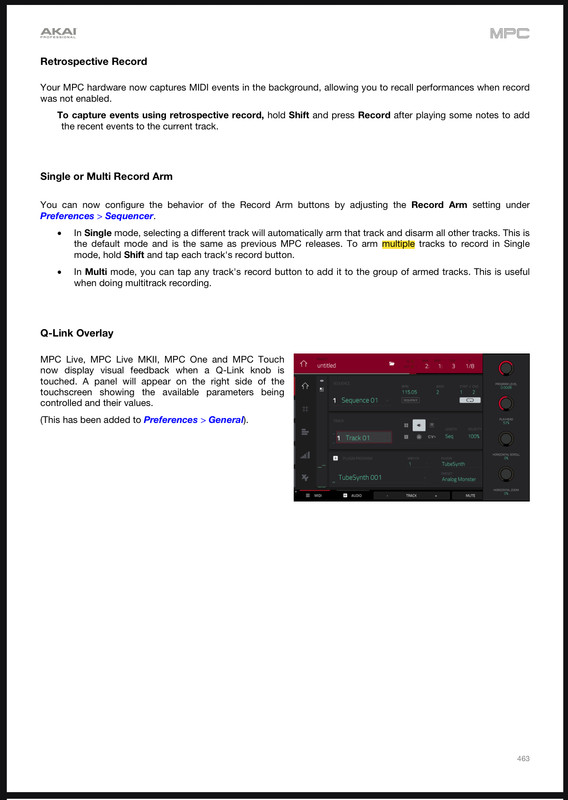Adriel wrote:I have a Scarlett 18i20 audio interface that I want to use with my MPC One for recording multiple live tracks simultaneously. I have successfully connected the interface to the MPC One, but I am unsure if it's possible to arm multiple audio tracks to record separately and at the same time.
As others have said, yes - this is absolutely possible. Just keep in mind that MPC currently does not support disk streaming, so all recordings via Audio tracks will be buffered into your RAM's sample pool and is limited to 4 minutes 59 seconds in length. If you try to record past 5 minutes, the audio will be truncated and lost when you save. Note: this is unrelated to sampling, which is capped at 20 minutes in length for a single stereo or mono recording in the Sample function.