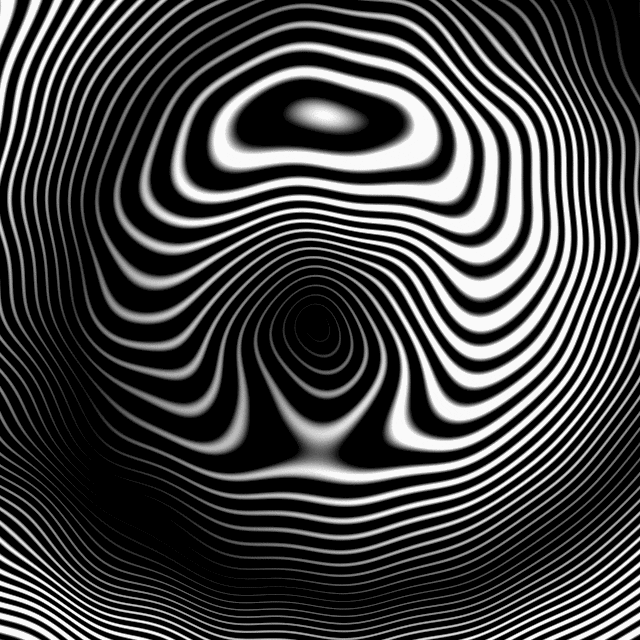By damien907
Wed Aug 29, 2012 12:33 am
so ive been away from my audio interface for awhile, but i wanted to track out my beats, almost done tracking my first one right now. this is what ive been doing.
1. load up my beat
2. arrange the structure of your song in song mode
3. mute everything except the track you want to export (be sure to mute every other track because solo doesnt work), now push mixdown! youll be left with a huge sample of whatever track is playing. now just repeat the process until you have all your tracks out.
be aware that since the sample is so big (however long the song is) your going to have to have a seperate folder called "mpc multitracks" and in that another folder called "beat 1" or whatever.
when you are done with your first mixdown you will have to save it to your mpc multitracks folder and then into the beat 1 folder, then you have to go back to your program data in your mpc and delete the sample so you dont run out of RAM space when multitracking the next file out.
also if you have a snare thats layered 3 times be sure to look at the level of each of them, and turn two to zero, then when you have multitracked 1 of them, turn that one down and another one up, this enables you to have full control of each element of your snare sound (or whatever layered sample) in your daw.
hope this helps some of you.
it is kind of a long process as you have to export each piece in real time, but if you have a half hour to kill, this will organize your files nicely for when you dump them into your DAW or multitrack recorder for further mixdown or tracking.
1. load up my beat
2. arrange the structure of your song in song mode
3. mute everything except the track you want to export (be sure to mute every other track because solo doesnt work), now push mixdown! youll be left with a huge sample of whatever track is playing. now just repeat the process until you have all your tracks out.
be aware that since the sample is so big (however long the song is) your going to have to have a seperate folder called "mpc multitracks" and in that another folder called "beat 1" or whatever.
when you are done with your first mixdown you will have to save it to your mpc multitracks folder and then into the beat 1 folder, then you have to go back to your program data in your mpc and delete the sample so you dont run out of RAM space when multitracking the next file out.
also if you have a snare thats layered 3 times be sure to look at the level of each of them, and turn two to zero, then when you have multitracked 1 of them, turn that one down and another one up, this enables you to have full control of each element of your snare sound (or whatever layered sample) in your daw.
hope this helps some of you.
it is kind of a long process as you have to export each piece in real time, but if you have a half hour to kill, this will organize your files nicely for when you dump them into your DAW or multitrack recorder for further mixdown or tracking.