By DOGRU
Tue May 15, 2018 1:53 pm
Hey guys,
Since the 2.2 update I've been trying to get a user template to load by default. Ive saved it the project as a template, and selected the template via preferences, but to no avail its not working. Ive tried it on an external hd, the internal hd, in a folder and out of a folder. I cannot figure out what I'm doing wrong or of its just buggy. Any one tried this out?
Since the 2.2 update I've been trying to get a user template to load by default. Ive saved it the project as a template, and selected the template via preferences, but to no avail its not working. Ive tried it on an external hd, the internal hd, in a folder and out of a folder. I cannot figure out what I'm doing wrong or of its just buggy. Any one tried this out?



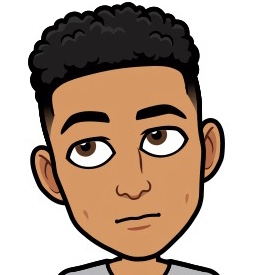
 ?)
?)