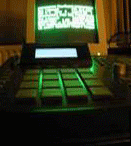
By Pilchard
Fri Mar 23, 2007 4:57 pm
Just for the record and for all those newbies that pop-up on here with zip drive questions, here is a definitive guide to using zip drives with your MPC.
Before Plugging in or unplugging your zip drive, make sure both the drive and MPC are switched off. Failure to do this can result in a blown SCSI fuse, almost certainly making a trip to the repair shop necessary.
=========================================================================================
====================================================================================
==
SCSI zip drive
These can be identified by two switches on the back. One is the TERMINATION and this should be set to ON, unless you are daisy chaining to a further device.
The other is the SCSI ID #
This should be set to #5
If it is set to #6 it will cause a conflict with the ID of the MPC.
You cable to the MPC should be plugged into the port marked ZIP

.............
This zip drive can be used with the MPC 3000 and the MPC 2000 using the 25 pin cable that originally came with it.

...............
The SCSI drive can also be used with the MPC 2000XL using a 25 pin to 50 pin(known as SCSI 2 or 50 pin half pitch) cable.

=================================================================
==================================================================
Parallel Zip Drive
This type of drive cannot be used connected directly to the MPC

However, it can be connected to the parallel port of your computer and used to transfer files to and from a disc that you use with your mpc eg. to transfer files between MPC and computer and back.
================================================================================
==========================================================================
Zip PLUS drive
This is a hybrid drive, designed to work either as a Paralell drive or a SCSI drive.

It automatically detects whether it is plugged into a Paralell or a SCSI port and also self terminates when it is not daisy chained to another device.
The drive has a single switch on the back to set the SCSI ID#, and the word AUTODETECT.

I myself have used one of these drives with my MPC3000 for many years without issue BUT the more knowledgeable members on this forum warn against them so, to avoid problems, they are probably best avoided.
===============================================================================
=================================================================================
USB Zip drives
These cannot be connected directly to any MPC, even those with USB ports. ** They can however be used with your computer for transfering files to and from the MPC on a zip disc.
++++ +++ +++
** EDIT {[( Lord Toranaga has informed me that USB zip drives can be used with an MPC4000 )]}
+++ +++ +++

They can be identified by a USB type B socket on the back and the the word USB.
===================================================================================
=======================================================================================
=============================================
A word to those transfering files between MPC and computer
Where possible reserve a special zip disc for transfer purposes. Don't use a disc which has other essential files on it. It may save you from losing valuble saved files if problems occur.
============================================================================
Forum regulars, Please contribute your knowledge below
.[/b]
Before Plugging in or unplugging your zip drive, make sure both the drive and MPC are switched off. Failure to do this can result in a blown SCSI fuse, almost certainly making a trip to the repair shop necessary.
=========================================================================================
====================================================================================
==
SCSI zip drive
These can be identified by two switches on the back. One is the TERMINATION and this should be set to ON, unless you are daisy chaining to a further device.
The other is the SCSI ID #
This should be set to #5
If it is set to #6 it will cause a conflict with the ID of the MPC.
You cable to the MPC should be plugged into the port marked ZIP

.............
This zip drive can be used with the MPC 3000 and the MPC 2000 using the 25 pin cable that originally came with it.

...............
The SCSI drive can also be used with the MPC 2000XL using a 25 pin to 50 pin(known as SCSI 2 or 50 pin half pitch) cable.

=================================================================
==================================================================
Parallel Zip Drive
This type of drive cannot be used connected directly to the MPC

However, it can be connected to the parallel port of your computer and used to transfer files to and from a disc that you use with your mpc eg. to transfer files between MPC and computer and back.
================================================================================
==========================================================================
Zip PLUS drive
This is a hybrid drive, designed to work either as a Paralell drive or a SCSI drive.

It automatically detects whether it is plugged into a Paralell or a SCSI port and also self terminates when it is not daisy chained to another device.
The drive has a single switch on the back to set the SCSI ID#, and the word AUTODETECT.

I myself have used one of these drives with my MPC3000 for many years without issue BUT the more knowledgeable members on this forum warn against them so, to avoid problems, they are probably best avoided.
===============================================================================
=================================================================================
USB Zip drives
These cannot be connected directly to any MPC, even those with USB ports. ** They can however be used with your computer for transfering files to and from the MPC on a zip disc.
++++ +++ +++
** EDIT {[( Lord Toranaga has informed me that USB zip drives can be used with an MPC4000 )]}
+++ +++ +++

They can be identified by a USB type B socket on the back and the the word USB.
===================================================================================
=======================================================================================
=============================================
A word to those transfering files between MPC and computer
Where possible reserve a special zip disc for transfer purposes. Don't use a disc which has other essential files on it. It may save you from losing valuble saved files if problems occur.
============================================================================
Forum regulars, Please contribute your knowledge below
.[/b]
Last edited by Pilchard on Tue May 01, 2007 5:43 pm, edited 1 time in total.








