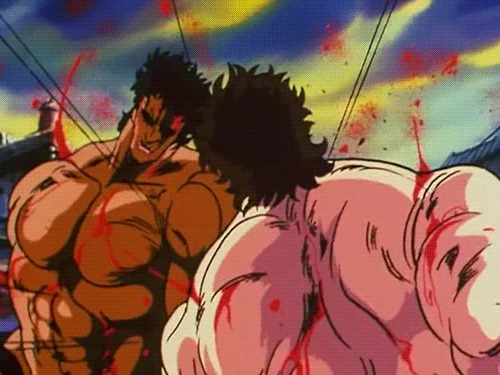By Afferbeck
Fri Aug 14, 2020 10:50 am
arnou wrote:Hi All,
I have bought the Startech reader. OS v.1.2 installed, but It still doesn't work.
I had a zip drive installed with 2-wire powering. (Other two is cut off).
Can i use the same 2 wire solution to power the cf card reader? Or i have to find a four wire connection?
At the moment i don't know why my MPC doesn't see the CF card reader. The power wire is the reason or a wrong CF card inserted maybe?
Question is if a not working CF card inserted the MPC will still see the reader? Showing up in display as Atapi driver? Or only when a working CF inserted?
A Sandisk on the way to change the Kingston.
It should only need positive and negative 12v, unless that specific reader uses the 5v wires to power something else. I'm using the cheapo ebay IDE-CF adapter, and DIY'd a 2-pin cable from the power LED from an old PC case. Literally just cut it, poked the wires into the MPC's floppy power cable, and taped it up. Then the 2 pin motherboard header plug fits nicely into the appropriate two pins on the CF adapter.
The MPC won't see anything unless there's a card in there that it can recognise. It doesn't exist as a standalone device waiting for media, like a floppy or CD drive. It's either got an IDE hard drive (actually a CF card) attached to the port, or it thinks there's nothing plugged into it. This is very annoying because you're never sure if there's something wrong with your cabling or the device itself until you happen upon a card that works.
I've been through a bunch of cards and nothing but two 256MB cards work - a Kodak and a Cisco. Most aren't detected at all, some garble the screen when the MPC is switched on. Very annoying to wait ages to get say an old 512MB industrial card from ebay only for it to be completely useless. Messing around with partition sizing and type in Windows then putting it back in the MPC never seems to help, either the card is instantly recognised or it's never going to work. Tried both 1.2 and 1.14.
Getting tired of having no hot swappability, to the point of seeing how cheaply I can get two 750 Zip drives... If only those old ATAPI multicard readers were still around! Or the cheap adapters had the hotswap ATAPI circuitry. I wouldn't mind not having hotswap so much if I could 1GB CF cards that were actually recognised.