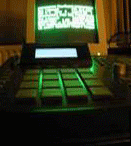By Young Yetti
Thu Aug 06, 2015 12:22 pm
Star One wrote:A lot of repair services from what I read, were ripping a lot of people off..
Symptoms: No sound output, maxed out input when sampling is pressed, pad sensors dead.
You'll read "I've hooked up everything correctly, turned the 2000xl on, smoke came out"
Cause: 34-Pin cable was plugged in backwards.
From posts I've read it's said 'motherboard problems' and the pad sensors get fried.
None of this is true.
Other posts mention it was a resistor and a pad sensor blown. Also not true (resistor is correct!). The pad sensors are FINE.
It's a single resistor that fixes all these problems.
There is a lot of bad information from searching here, giving all kinds of different values. Some say 22 or 23ohm, another says 460ohm, another one says 44.1... Then there are different people saying different color bands. These are all incorrect.
The sensor correct color bands is "YELLOW - PURPLE - GOLD - GOLD" which is:
4.7 Ohm Resistors - 1/4 Watt - 5%
http://www.amazon.com/gp/product/B00DXOAZO6/ref=oh_aui_detailpage_o00_s00?ie=UTF8&psc=1
(Big up Lampdog for the photo)
Labeled R1 next to the connector for the 8-Out expansion plug.
This is essentially what it takes to fix all the problems.
Cooked
Cut it out
Not so easy trying to guess what colors the bands used to be
New resistors will be a lot smaller, but they are the correct value
Up close to show the correct bands
Solder that guy down
And now your pads will work fine, your output will be back, your inputs will function normally.And you didn't spend 200-400 to do it!
If you don't think your comfortable doing this, send it to someone you trust, throw em a few quid, and have them solder it in for you.
Takes just a few minutes to do.
So now your safe to give it a shot again, and make sure your ribbon cable is facing in the right direction.
I can post a guide on how to mod a 40-Pin IDE male to female extention into a 34-Pin if anyone wants. Or any other questions, and especially results.
Is it OK to solder the new resister without removing main board. I noticed in your photo when you cut the bad resister out, you did not cut all the way to the bottom.