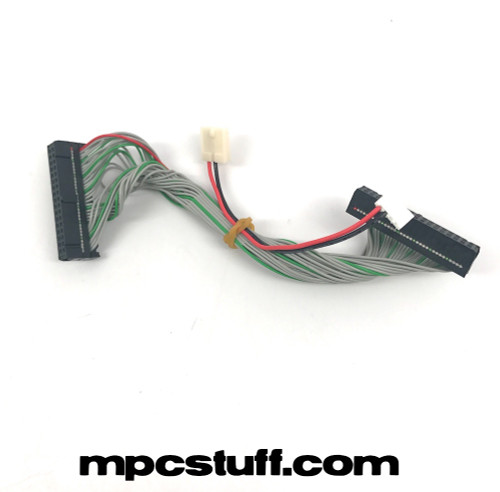By Lazy Ray
Fri Aug 24, 2018 12:03 pm
Hi guys,
I want to downgrade from the internal IDE ZIP to SCSI Floppy, and make the 2000xl stock again. My internal ZIP died and I read that most ZIP drives die over time. I'm planning to use a external ZIP from now on.
I alreay found a SCSI floppy drive that's from a mpc2000/s2000. So that should work. It is delivered with the correct flat cable, so I guess I'm good.
The only thing is, how should the correct power cable look like? I really don't want to pay a mpc stuff for a simple cable I can bring back in original state.
PS, no I don't want to use CF. Maybe I'll buy a 2500 in the near future
Kind regards!
I want to downgrade from the internal IDE ZIP to SCSI Floppy, and make the 2000xl stock again. My internal ZIP died and I read that most ZIP drives die over time. I'm planning to use a external ZIP from now on.
I alreay found a SCSI floppy drive that's from a mpc2000/s2000. So that should work. It is delivered with the correct flat cable, so I guess I'm good.
The only thing is, how should the correct power cable look like? I really don't want to pay a mpc stuff for a simple cable I can bring back in original state.
PS, no I don't want to use CF. Maybe I'll buy a 2500 in the near future
Kind regards!
Akai MPC 2000XL
Akai S2000
Akai S3000XL
BOSS SP202
BOSS SP303
FL Studio
Akai S2000
Akai S3000XL
BOSS SP202
BOSS SP303
FL Studio