By bjwolf33
Mon Jun 29, 2020 1:43 pm
In all the time I have had my mpc2000 classic, I have never been able to get it to boot up straight from zip. I've been fortunate that my floppy drive has been reliable (knock on wood) but I know it's just a matter of time. I format the zip in the mpc and then copy the operating system to the correct scsi. This always seems to work fine. Then, when I go to start it up, I pop the floppy out, flip it on and get "disk read error!". It does not seem like this should be so difficult. Any help is appreciated.




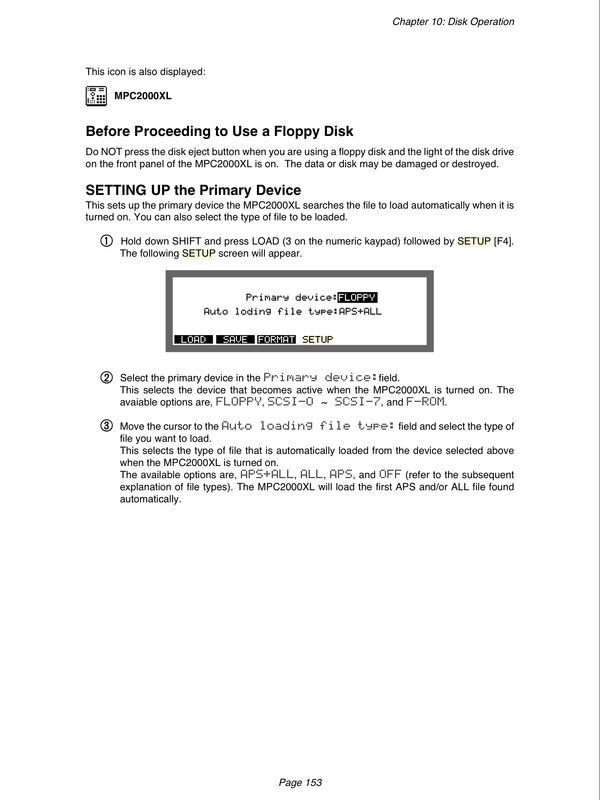


 IDK, sorry
IDK, sorry
