http://mistadaz.com/blog/index.php?id=35215870529Ok so let’s get started. Now I have lived with this bad boy for a couple weeks now so I could explore what’s what with this box properly, I have plentyof notes I shall begin with
The negatives:
1. The first thing that jumped out at me after taking it out of the box. “The Power supply “. No just NO..!! This standard 12v av looking adapter “WILL” definitely get bent at the plug connection and render useless at some point in time, also the length of the cord is far too short. Gonna need an extension lead plonked on the desk right next to it looking ugly just to reach the wall sockets. (I don’t like leads everywhere exposed).
2. The installation disks: How can you have one disc with three seperate installations on there that you have to install separately one by one, that also takes long to install? Why not just have it run in sequence all in one go. It felt like I was a kid again loading a game on my “Commadore 16” not even my 64, go out to play, come in have dinner and its still loading. (Fail)
3. I personally felt that the arm rest pad is too raised when resting on it trying to operate the transport button with my right hand. Not comfortable through the movement with the fingers, coming from the 3000 way of doing things
4. Some might disagree but for me also the playstop button is now like a trigger button so you can repeatedly hit the button to trigger the beat at the start much like cue points on Serato. When it comes to trying to overdub real quick to add to the beat live without pressing stop, this becomes a problem for me so I have to use the play button next to it. Again coming from the 3000 I’m use to hitting the playstop button then hitting overdub, a habit I now have to break.
5. Now we come to the software side of things and oh dear. Due to Akai rushing this product there are bugs all over the place exposing themselves to the masses. Granted first of all Akai released a new software update that now allows the protools RTAS plugin compatibility to work, but a complete SNUB goes to the scanning of your computer for other plugins such as VST for example. ‘Sheesh’ The Ren basically swears at you saying ‘I refuse to work I’m going on strike,’ and crashes for fun. This madness I’m understanding is common with Most if not all of them. After discussions with colleagues and in forums.
6. I strongly feel you should be able to use the software without the hardware. There will be times when I’m not in the studio and need to make quick adjustment edits on my laptop to a session without having to plug the Ren in all the time. The dongle stuff? Na not the one.
The positives:
7. The build quality of this machine is immense. The knobs and data wheel are very smooth and feel nice and solid. The numerical pad is small for me again coming from a 3000 background, I like the screen size and the way it lifts right up, and the lighting up of different colour pads according to what sample is a winning idea 8. The navigation: coming from a 3000 I knew exactly where I was with this box from when I first switched it on. I am not a fan of manual reading, I like to just get on with it. My anticipations of doing this were met very well
9. The work flow is so straight to the point and as easy as drag and drop. It reads all my files and old sequences, love the layering feature too. Think we need to take another look at the sampling feature though, it lags behind forcing you to edit with the computer which defeats the object of what we are trying to do here
10. Some of the sounds you get with the box are surprisingly good. I already have my secret weapons, and of course I am not revealing what they are either

All in all even though we have been waiting for this product for a very long time and it was a rushed release I am happy to own one, it has inspired me to hibernate in the studio and lace like I use too. It has not met all my expectations as of yet, due to the bugs at the moment but that can be sorted out in time as its all software based and an update away. A little pricey for what it is in my opinion, but as a loyal MPC man I will back this product providing they fix the important negative issues I raised earlier on, More importantly
LET US USE IT WITHOUT THE HARDWARE.!!!
Peace to my MPC funky family









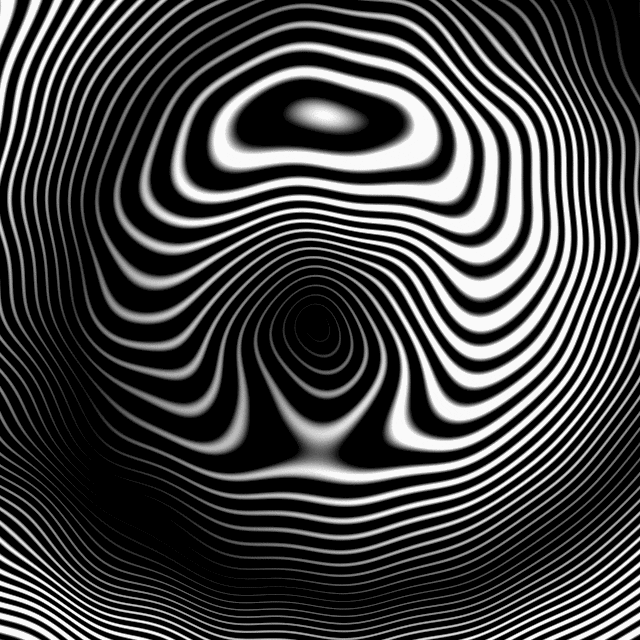
 However, as for #2, every piece of music hardware I've ever own is the same way. Maschine has a separate driver installer and so does every Pro Tools interface I've ever installed for myself or friends. And any sound libraries are most certainly always separate installers. Mine installed pretty quickly on my MacBook, as well. Haven't gotten to the PC yet though.
However, as for #2, every piece of music hardware I've ever own is the same way. Maschine has a separate driver installer and so does every Pro Tools interface I've ever installed for myself or friends. And any sound libraries are most certainly always separate installers. Mine installed pretty quickly on my MacBook, as well. Haven't gotten to the PC yet though.