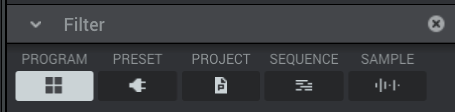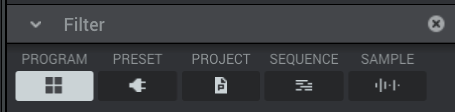Saurabh wrote:I have AKAI MPK mini.
Some program don't have any sound assigned for keys, only sound assigned for pads. Is this normal?
The pads are likely set to cover MIDI notes C1 to Eb2, so to play those sounds on the keys make sure you select an octave that covers those MIDI notes.
I created a custom program by assigning different samples to 8 pads in my akai mpk mini. I also want to use an electronic piano along with my program. how do I add electronic piano to my custom program?
What exactly do you mean by "I also want to use an electronic piano along with my program."? Ultimately the MPC is a multitrack sequencer so you can assign your drum kit to track 1 and make track 2 a plugin track assigned to 'Electric'. Now if you select track 1 you can play the drums. If you select track 2 you can play the keys.
However, if you want to play both at the same time (e.g. left hand drums, right hand keys) then you can use TRACK VIEW to assign different controllers to different tracks (e.g. pads for track 1, keyboard for track 2).
You can also use the 'key range' option in the Inspector to create keyboard splits.
Alternatively you can try combining the drums and keys to the same program, with the drums occupying range C1 to Eb2 (the default pad MIDI notes, i.e. bank A), and your keys assigned from notes E2 onwards. This can be achieved a number of ways, either using keygroup programs or DRUM programs. To do this you need to have multisamples of your electric piano notes.
However this is all fairly advanced stuff. I wrote an article for standalone MPCs, it might help explain some of this, but you should also check the MPC Software manual
https://www.mpc-tutor.com/mpc-midi-tuto ... ntrollers/