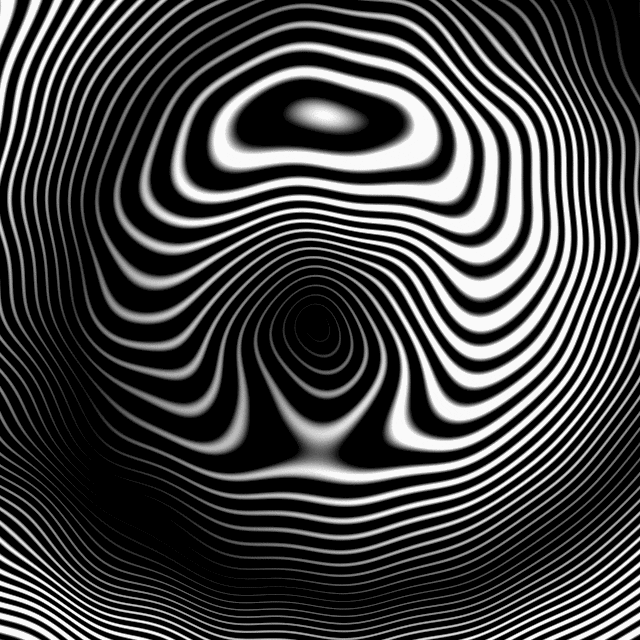By Metatron72
Tue Jun 18, 2013 3:56 pm
MaZe wrote:atestarr wrote:
MaZe, have you considered an apple magic mouse or trackpad? Using automation in latch mode with a track pad on a macbook pro is pretty great.
I haven't but to be honest, I hate mouses (mice?), trackpads, etc. when it comes to being in the flow of making a beat. I spend damn near my whole day using a mouse and a trackpad and a keyboard. When I make music, I want knobs and faders.
I feel you on that, but the Apple track pad is nice to do X/Y mapped automation in something like Ableton, you don't see the ribbon pad like on the Korg padKONTROL or some other units too often and it's functionally the same as that.
There's a cheap app at Mac Store to make mapping the track pad easier. pretty cool stuff. Worth the 2 bucks.
https://itunes.apple.com/us/app/track-m ... 8180?mt=12