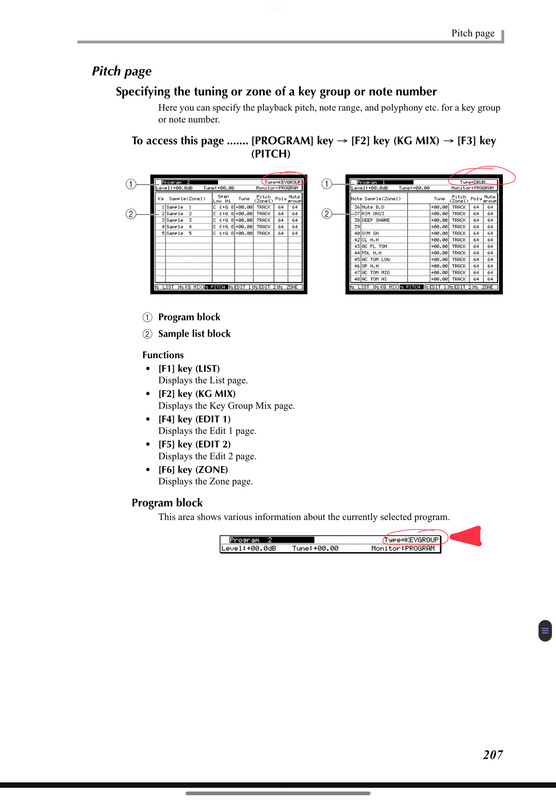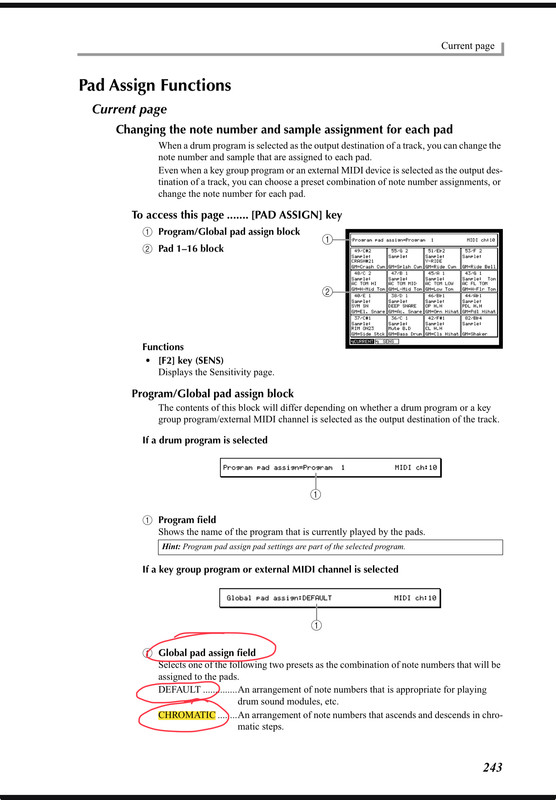By Lauedbeatz
Wed Mar 27, 2024 7:43 pm
What’s up guys?! I’m brand new to this forum. I’ve owned my mpc4000 for about 10years and in that time have recording/performed lots of music on it while continuing to learn more and more about it. With that being said, I’m having an issue with the “Sample List” window: typically when you highlight a sample in the Sample List window and hit Bank B/Pad 13, it will play the sample in its original pitch and, will play it in different pitches from higher to lower according to the pad #/bank order. Right now when I strike the Bank B/Pad 13 it plays the highlighted sample at a very high pitch instead of the original and, the other pads/banks at random pitches that seem to be in no specific order at all. I’ve tried searching for ways to fix it through Global Initial to going through all the sample and program options and I’m still stumped. Does anyone know how to switch it back to normal? I’m just hoping this isn’t a system error issue (I am running 1.71 btw)….. Thanks for any assistance