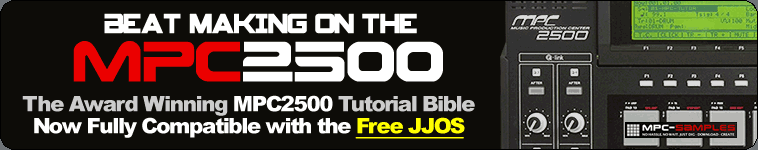By J_Gil
Mon Jan 15, 2018 3:34 pm
Hello MPC world!
Been a while because I gave up on the damn thing.
That YouTube link is exactly what I want to be able to do, quick and easy sequencing and looping.
I have everything (guitar, synths, mice,) connected into an interface. One of the outputs of the interface is going into the MPC 2500 running jjos.
I have figured out the audio thru stuff and managed to record. BUT, everything gets recorded. Click, beat that's already playing. And it sounds really bad, like lofi bad.

I'm so over this thing. It's been collecting dust on the desk for 2 years. If I can get it to do exactly this, it'll change things. Any help?