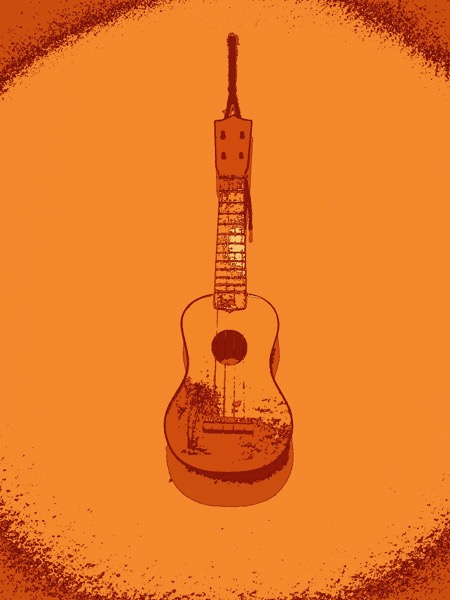By equano
Thu Mar 28, 2019 11:56 pm
I couldn't live with the clicky plastic encoder on my "new" 2500, and didn't feel like buying a whole PCB + VAT and shipping... so I went DIY.
Here is how I did it
I used ALPS EC12E24204A8. This is 20mm, a bit longer than the MPC 2000XL one, so it must be cut...with a knife or a dremel cutting disk etc. There's also the lower torqued EC12E24404A8, for an even smoother feel. The standard one feels very nice, but the low-torqued might be better. I'll know soon enough as I just ordered that one as well. They can all be had on Ebay for 2-7 $.
Data sheet: https://www.alps.com/prod/info/E/PDF/Sw ... /EC12E.pdf
In another thread "freaking rotary encoder" user JVC mentioned another alternative : The all metal Bourns PEC11R-4215F-N0024. Its pin outs are identical to the Alps.
Data sheet: https://www.bourns.com/data/global/pdfs/PEC11R.pdf
To recycle your old 2500 wheel you need the adapter they sell on mpcstuff.com. Or you can buy a MPC 1000 wheel. Aluminum or whatever. Actually there's a plethora of standard 6mm D-pole volume knobs that should fit.
You also need two 10k Ohm resistors to debounce the encoder (Prevent it from bouncing and skipping values). 1/4 W resistors will do. I tried without resistors at first, but the encoder bounced a little. With resistors it's 100% accurate CCW and 99% CW. That's good enough for me.
By the way, I'm using JJOS. I don't know if this will work with Akai OS.
Tools needed, roughly:
Soldering iron/station, solder sucker pump or wick, 1-3mm drills, battery drill, awl or pin or screw, ruler, utility knife, sandpaper and/or preferably a dremel tool.
---------------------------------------------
After you have unplugged the power cable, dismantled the PCB (which I believe there are other tutorials for), and unsoldered the old hollow plastic encoder ;
1. Find center of the circle by criss crossing lines from the holes, as shown in yellow. Cross check with the 13mm radius. Diameter is 26mm on outermost edges of circle.
Then use a needle, pin or screw to mark where to drill the 2mm holes for your encoders lugs. The lugs are 12mm apart, so the holes need to be 6mm from the outermost edge of the white circle.

2. Now carefully and precisely drill 1/3 of the 2mm holes by hand, making sure everything is aligned and centered (drill with battery drill later). Put the encoders lugs in the pits, align to center, and scratch the 3 pins on the board.. so you'll know where to drill the 1mm holes. Precise placement of the three pins are not as crucial as the encoder lugs, but try to make it dead on anyway. Puncture the three holes with a pin, and hand drill a little with 1mm. Then go all the way with a drill on SLOW speed, lowest torque. 2mm for the two lugs. 1mm for the three pins.

3. A 20$ dremel tool kit as shown below is recommended, but not necessary. For drilling I used a battery drill, the dremel tool is too sketchy for that.
On the rearside of the PCB, I used the dremel tool to prep the copper layer around the 2mm holes where the encoder lugs will be soldered. I was not sure the metal case should be grounded, like the old encoder, or not, as I have read conflicting statements. So I chose to cut the connection to ground around the lugs. Although you can probably opt out the cutting and solder right on the board. The metal case is not connected to the middle pin C. It's just a shield.
Sand down to copper around the middle pin C (ground), and by hand - shave off the copper around pin A and B with a 3mm drill bit. (Alternatively, you can cut out a solder point around pin A and B with a scalpel or utility knife.) I chose to bend flat pin A and B and cut out their solder points a little below the line of holes, to stay clear of middle pin C.

4. Align the encoder perfectly centered, and solder its feet. You will probably have to re-heat and re-do this a couple of times until it's perfect. Make sure the plastic legs under the encoder is touching the PCB. If you struggle with the alignment, you can always widen the holes to make more wiggle room.
Put the board loosely back into the machine and check the fitment with the metal casing and encoder wheel on. At least remember to do this before mounting everything back together.

5. Find some stranded wire, like signal wire. (Solid core are prone to break)
Solder wires from pin A to point A and from pin B to point B,, and the 10k Ohm resistors goes in between. Put a dash of solder on the wire ends and resistor legs before the final soldering, to make it easier and painless.

Some shrink wrap over the naked resistor ends, or electric tape is also fine.

That's it! Enjoy the more professional feel of your "Akai Professional" machine
Here is how I did it
I used ALPS EC12E24204A8. This is 20mm, a bit longer than the MPC 2000XL one, so it must be cut...with a knife or a dremel cutting disk etc. There's also the lower torqued EC12E24404A8, for an even smoother feel. The standard one feels very nice, but the low-torqued might be better. I'll know soon enough as I just ordered that one as well. They can all be had on Ebay for 2-7 $.
Data sheet: https://www.alps.com/prod/info/E/PDF/Sw ... /EC12E.pdf
In another thread "freaking rotary encoder" user JVC mentioned another alternative : The all metal Bourns PEC11R-4215F-N0024. Its pin outs are identical to the Alps.
Data sheet: https://www.bourns.com/data/global/pdfs/PEC11R.pdf
To recycle your old 2500 wheel you need the adapter they sell on mpcstuff.com. Or you can buy a MPC 1000 wheel. Aluminum or whatever. Actually there's a plethora of standard 6mm D-pole volume knobs that should fit.
You also need two 10k Ohm resistors to debounce the encoder (Prevent it from bouncing and skipping values). 1/4 W resistors will do. I tried without resistors at first, but the encoder bounced a little. With resistors it's 100% accurate CCW and 99% CW. That's good enough for me.
By the way, I'm using JJOS. I don't know if this will work with Akai OS.
Tools needed, roughly:
Soldering iron/station, solder sucker pump or wick, 1-3mm drills, battery drill, awl or pin or screw, ruler, utility knife, sandpaper and/or preferably a dremel tool.
---------------------------------------------
After you have unplugged the power cable, dismantled the PCB (which I believe there are other tutorials for), and unsoldered the old hollow plastic encoder ;
1. Find center of the circle by criss crossing lines from the holes, as shown in yellow. Cross check with the 13mm radius. Diameter is 26mm on outermost edges of circle.
Then use a needle, pin or screw to mark where to drill the 2mm holes for your encoders lugs. The lugs are 12mm apart, so the holes need to be 6mm from the outermost edge of the white circle.

2. Now carefully and precisely drill 1/3 of the 2mm holes by hand, making sure everything is aligned and centered (drill with battery drill later). Put the encoders lugs in the pits, align to center, and scratch the 3 pins on the board.. so you'll know where to drill the 1mm holes. Precise placement of the three pins are not as crucial as the encoder lugs, but try to make it dead on anyway. Puncture the three holes with a pin, and hand drill a little with 1mm. Then go all the way with a drill on SLOW speed, lowest torque. 2mm for the two lugs. 1mm for the three pins.

3. A 20$ dremel tool kit as shown below is recommended, but not necessary. For drilling I used a battery drill, the dremel tool is too sketchy for that.
On the rearside of the PCB, I used the dremel tool to prep the copper layer around the 2mm holes where the encoder lugs will be soldered. I was not sure the metal case should be grounded, like the old encoder, or not, as I have read conflicting statements. So I chose to cut the connection to ground around the lugs. Although you can probably opt out the cutting and solder right on the board. The metal case is not connected to the middle pin C. It's just a shield.
Sand down to copper around the middle pin C (ground), and by hand - shave off the copper around pin A and B with a 3mm drill bit. (Alternatively, you can cut out a solder point around pin A and B with a scalpel or utility knife.) I chose to bend flat pin A and B and cut out their solder points a little below the line of holes, to stay clear of middle pin C.

4. Align the encoder perfectly centered, and solder its feet. You will probably have to re-heat and re-do this a couple of times until it's perfect. Make sure the plastic legs under the encoder is touching the PCB. If you struggle with the alignment, you can always widen the holes to make more wiggle room.
Put the board loosely back into the machine and check the fitment with the metal casing and encoder wheel on. At least remember to do this before mounting everything back together.

5. Find some stranded wire, like signal wire. (Solid core are prone to break)
Solder wires from pin A to point A and from pin B to point B,, and the 10k Ohm resistors goes in between. Put a dash of solder on the wire ends and resistor legs before the final soldering, to make it easier and painless.

Some shrink wrap over the naked resistor ends, or electric tape is also fine.

That's it! Enjoy the more professional feel of your "Akai Professional" machine