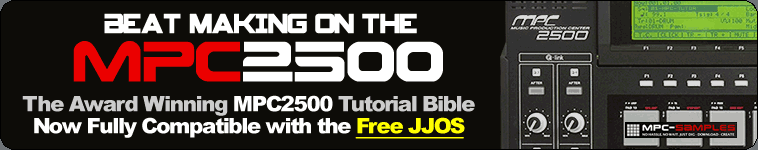tapedeck wrote:its really refreshing that you are taking this advice to heart and using it, vs getting butt-hurt and calling everyone around here jerks for not making the beats for you...that actually happens a lot.
i appreciate the updates and am happy you are figuring this out. keep us updated how it pans out and we're here to help when we can.
one further paradigm-shift i would suggest is, when you are learning, focus on one definable thing at a time. like right now your goal is storage, and it sounds like you are going the hd route? explore that and make it work before you do anything else serious. then, move on to installing jj. for fun though, i would say try playing around with the machine just sampling stuff with whatever os is on it while you wait. just do stuff you know you aren't going to keep, and get a feel for the way the machine encourages you to work. 
Yeah, I have a total beginner's mindset here and am enjoying/looking forward to the process — not with any distinct goals in mind other then expression and exploration and learning.
This is who inspired me to look into the MPCs:
https://www.youtube.com/watch?v=9mH8cQMMBJY. He's one of my favorite artists.
Yeah so I'm approaching storage in a two-fold path right now: getting a new CF reader installed (for pretty cheap ... and the person I bought it from is footing most of the bill). And the 100GB hard drive I ordered is also en route.
I want to keep my options fairly open regarding storage. A moving disk HDD makes me a little leery given their being fairly prone to failure. I've wondered about getting one of those really new super small SDD drives (
https://www.amazon.com/KingDian-120gb-240gb-External-Portable/dp/B07B4739S7/ref=sr_1_9?fst=as%3Aoff&qid=1555533554&refinements=p_n_feature_three_browse-bin%3A14027456011%7C14027457011&rnid=6797515011&s=pc&sr=1-9) with an IDE adapter (should something like that even exist) to make it more travel-friendly. But in the meantime I'm going with this less costly/tried-and-true method to start. I have no idea if something like that would work.
While I wait for the CF reader replacement, I have the iMPC app that I will be messing with and the manual to pour over. That, and I have plenty of guitar and singing practice (and learning how to record) in general to do to keep me occupied.
Seriously. Thank's so much. You all are wonderful.